Zenith Bank Nigeria plc has made account opening easy for anyone who wish to Bank with the Financial Institution. And with this development, You will truly want to bank with them, Here is a Quick Guide on how to Open Zenith Bank Account using USSD Code.
There is Need for Internet Connection or a browsing device to carryout this operation, as a matter of fact, you can Open your account anytime even on your Kpalasa phone.
This method of opening an account is FREE, and very Quick to perform. It is also available to everyone as long as you are ready to bank with Zenith.
READ ALSO: How To Download & Register Zenith Bank Mobile App For Transactions
Using the USSD Code is convenient, fast, secure, and affordable way to access your bank account 24 hours a day, 7 days a week through your mobile phone without internet data.
How To Open Zenith Bank Account Using USSD Code
Follow the Guide given below for a Successful account opening:
- On Your Mobile Phone, Dial *966*0#
- Select the option “Open Account For Self” by replying with 1 (if you are opening for a third party, reply with 2)
- On the next Screen is a Question that reads “would you like to open the account with your BVN Number?” Reply with 1
- Enter your BVN Number and on the next screen, Enter your BVN Phone Number
- Provide your Date of Birth and other Needed information and your account number will be created automatically and sent to you via SMS.
In addition to Opening Account using your mobile phone, You can also do the following;
⇒ Check Balance
⇒ Buy Airtime
⇒ Transfer money
⇒ Pay Bills
⇒ Update BVN
⇒ Reset
⇒ Deactivate
⇒ Protect Code (Deactivate Account)
NOTE THE FOLLOWING
- To check for balance, all you need to do is simply dial; *966*00# on your mobile phone and follow the on-screen prompts.
- To Buy Airtime, Simply dial *966*Amount*Mobile Number# on your phone (e.g. *966*1000*08022323789#)
- To Transfer Money, Dial *966*Amount*Account Number# (e.g. *966*1000*1234567890#) from the phone number you registered with Zenith Bank, then follow the on-screen prompts.
- To pay your DStv and PHCN bills, simply dial; *966*7*Amount*Customer ID# on your mobile phone and follow the on-screen prompts.
All the aforementioned can be done from the phone number used to open the Account.
Got any Question On How To Open Zenith Bank Account Using USSD Code? Feel Free To Use The COMMENT BOX Below



![How To Open Zenith Bank Account Using USSD Code [*966*0#]](https://dailiesroom.com.ng/wp-content/uploads/2018/12/Zenith-bank.jpg)



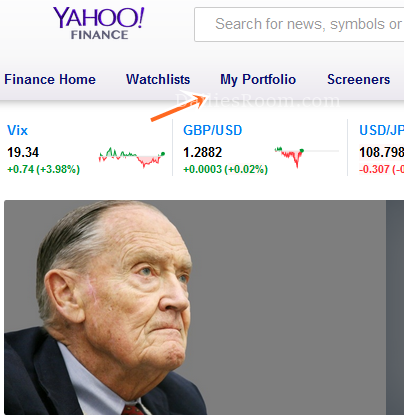
Comment *the best luck guys i love this bank and i need to be one of you guys