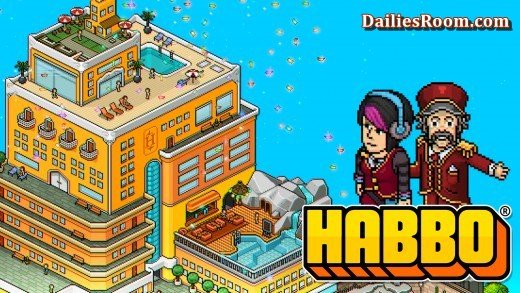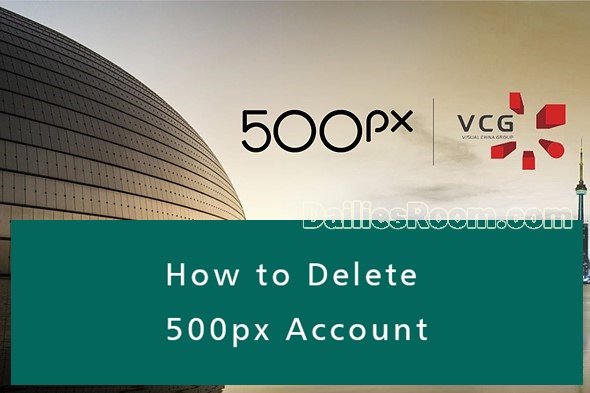If you are hoping to get an article with detailed explanation on How to permanently Delete Snapchat Account, Then you just stumbled on the right Page. Here, we will tutor you on the easy steps to delete your account with ease. www.snapchat.com account deactivation is easy as A, B, C, D
When you deactivate your Snapchat account, have it in mind that you won’t be able to make use of it again. Snapchat let you talk with friends easily, view Live Stories from around the world, It’s fun in communicating to friends and family on snapchat. But when your account is Deleted, your Profile Information will be gone. Snapchat may retain some personal data for certain legal, security and business needs.
READ THIS: Whatsapp.com Latest Version Download for Mobile Phones
While your account is deactivated, your friends will not be able to contact or interact with you on Snapchat – your account, account settings, friends, Snaps, Chats, Story, device data and location data in Snapchat’s main user database will be deleted.
Without much waste of time, carefully follow the steps below to deactivate your Snapchat Account.
How To Permanently Delete Snapchat Account
- From your browser, Go to the accounts portal HERE
- On the Login page, Type in the Email Address or username and password for the account you want to delete.

- Next, Select “Delete my account”, the bottom.
- That’s all, Snapchat will keep all your data for 30 days, just in case you change your mind. (Within the 30days, simply log back in to reactivate your account).
With the easy steps above, your snapchat account will be deleted after 30days.
Hope this article was helpful? Let us hear from you via the COMMENT BOX Below. Also feel free to share this method To Permanently Delete Snapchat Account on your Social media account so that others can still know about it.