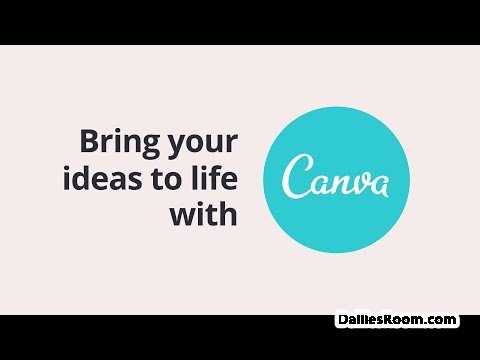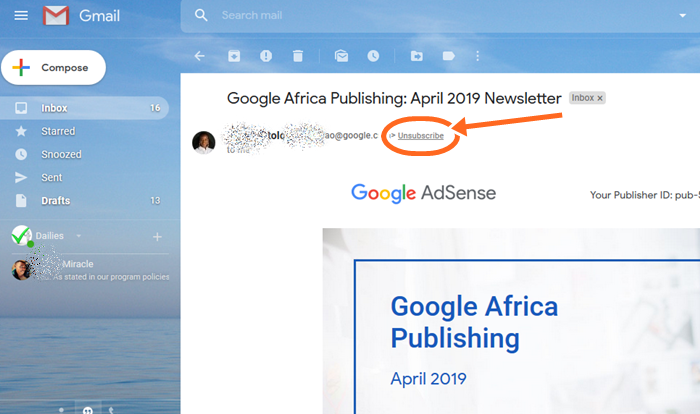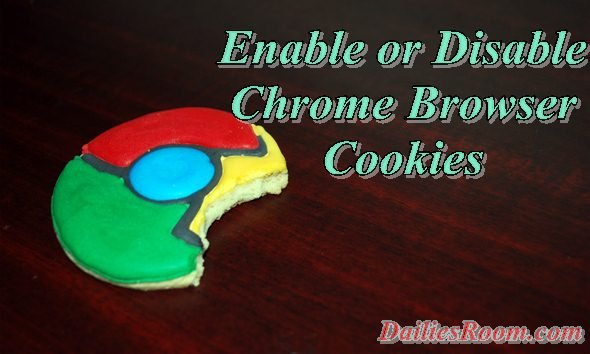If really you’ve lost your Account On Yahoo Mail, then believe be as am telling you that “How to Recover Lost Yahoo Email Address and Password” is not a big deal once you have your Phone Number or alternative email address.
Without taking your time trying to let you know that Yahoo mail Address is one of the most used mails worldwide so also Gmail, AOL, Yandex, Embarqmail and more or trying to let you know that some amazing features of Recovering Lost Email Address and Password on YAHOO MAIL; I will be briefly showing you simple step by step guides on How to Recover Lost Yahoo Email Address and Password via Phone Number with image illustration:
How to Recover Lost Yahoo Email Address and Password with Phone Number
To retrieve Yahoo email Address and Password that you just lost, see process below:
STEP 1. First thing first, go to Yahoo.com Login Page
STEP 2. Below the Sign In Yahoo Form click on “Trouble signing in?“
STEP 3. In the new page that will open, enter your “Mobile Phone Number” and click on Continue
STEP 4. Now you will be asked to verify your account via a code that will be sent to you through the phone number you enter. So “Verify your Yahoo Email Account” by entering the code.
STEP 5. “Select the email” by clicking on it just as shown in the image below.
STEP 6. You are now signed in to your Lost Yahoo Email Account and Password at this point.
All you just need to do next is to set up your account once more if really needed to. So this is How to Recover Lost Yahoo Email Address and Password with Phone Number and I guess it was quite easy. Please use the share button below to share which your friends on your most used social Media Networking Account.