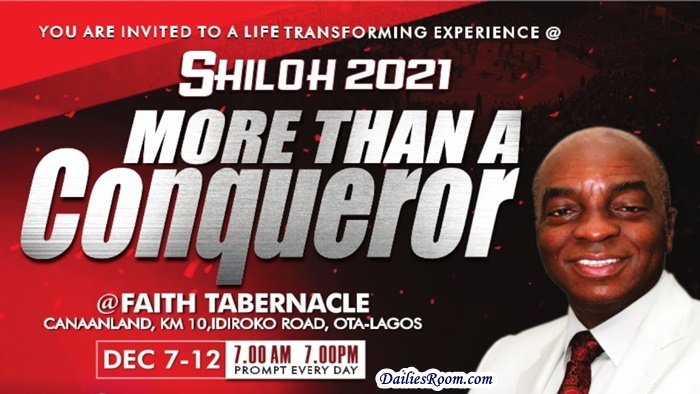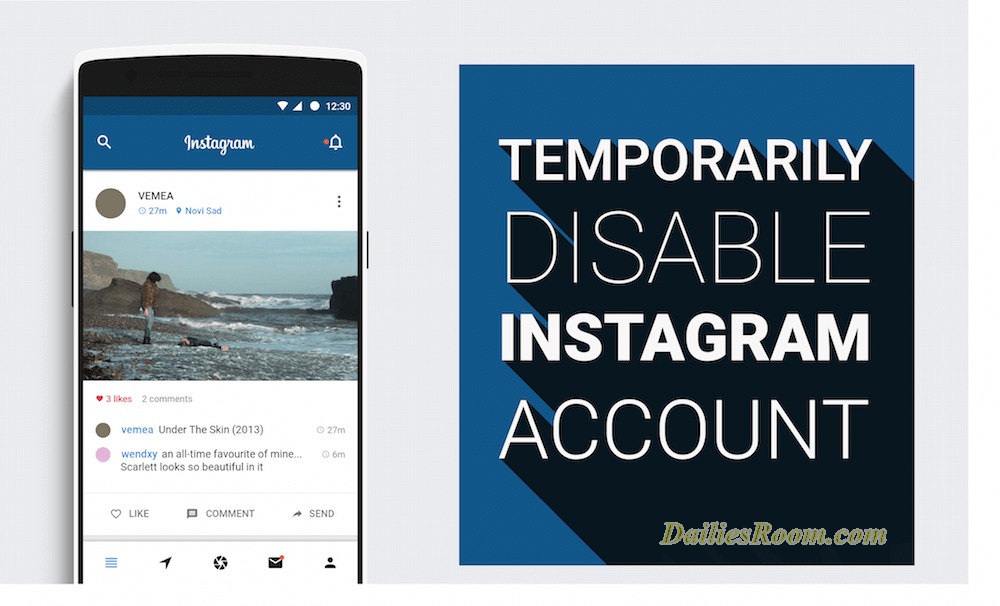Previously, We gave you an article on how you can Delete Already Sent WhatsApp Messages, and most of us found it helpful. But do you know that you can also remove already sent Facebook messages on Messenger? Well, this is an Article that will guide you on how to go about it.
You can permanently remove a message that you’ve sent for everyone in the chat, or just for yourself. If you select Remove for You, other people in the chat will still see the messages in their chat screen.
This feature can only remove a message for everyone in the chat up to 10 minutes after sending a message. Whether the person you sent the message to, Saw it or not. You can Still remove it for everyone.
READ THIS: How To Retrieve Deleted Facebook Messenger messages – Recover FB Messages
How To Remove Already Sent Facebook Messages On Messenger
- Open Messenger from your home screen
- Open the Conversation you want to remove a Message from
- Tap and hold the message you want to remove
- Tap on the Dustbin icon
- Tap “Remove for Everyone” or “Remove for You”.
- Tap Remove.
Your Messages Will be Deleted for you or for everyone depending on the Link you followed. It is as simple as that.
Do you know that you can also Block Messages from someone on Facebook? When you use this feature, you will stop receiving message from that particular friend.
You can choose to Block Someone anytime using your Personal Computer (PC) or your Android. Check out our article on How To Block Facebook Messages From Someone.
Do you have any Question On this Method to Remove Already Sent Facebook Messages On Messenger? feel free to reach us with it via the COMMENT BOX Below. Also, Share this article on your Social Media Account So that others can learn from it.