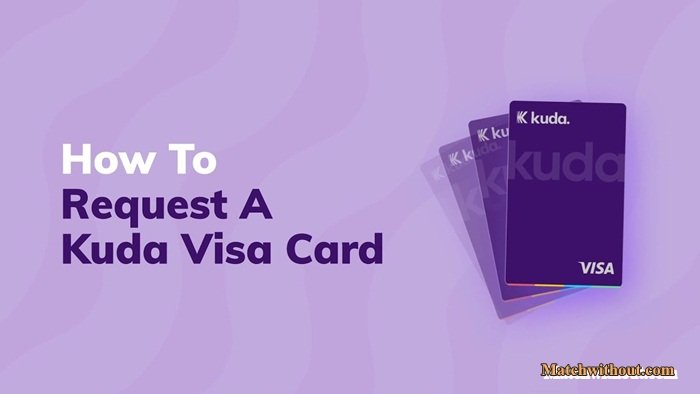Kuda bank offers free banking for Nigerians and to make it more interesting to use, do you know that you can now request and get Kuda Visa Card? Yes, you can. All you need to do is to learn about the visa card and how to request it from the comfort of your home.
Kuda Bank formerly called Kudi money is a Nigerian free digital-only bank that meets all your banking needs and with a minimum account balance of 1,000 nairas, you can request a free Kuda Visa card on your Kuda app
Your card will be delivered to your preferred address in Nigeria free of charge. You won’t need to pay for the Visa card, provided you have a minimum balance of 1,000 nairas in your account to request the card, then you are very much good to go. Kuda cards remain free
READ NOW: Top 3 Simple Loan App Download For Quick Online Loans In Nigeria
The steps to request your Visa Card are was and fast. It can be done speedily from the Kuda App and this article will guide you through the steps you need.
Kuda app makes everything you need to do on the platform very easy and requesting for a Visa card is not left out.
Can I Use My Kuda Card For Withdrawals On ATMs?
Just like every other card, you can withdraw cash at ATMs across Nigeria free of charge up to three times a month.
Once you’ve used your three free withdrawals for a month, ATM providers will charge you the standard 35 naira withdrawal fee for any withdrawal you make for the rest of that month.
How To Request For Kuda Visa Card
To request a Kuda Card, simply adhere to the instructions below.
- Open your Kuda app from your mobile home screen and tap Card at the bottom of your dashboard.
- Next, tap on Request A Card and tap Get A Physical Card.
- Then create your card PIN and tap Next.
- Type in a delivery address then tap on “Next”.
- Finally, confirm your delivery address and wait for your card to be delivered to you when your request is granted.
It’s as simple as that.
Do you have any questions about this method to request for Kuda Visa Card? Feel free to relate it with DailiesRoom.com by using the comment box below. Also, share this article on your social media accounts so that others can know about it.