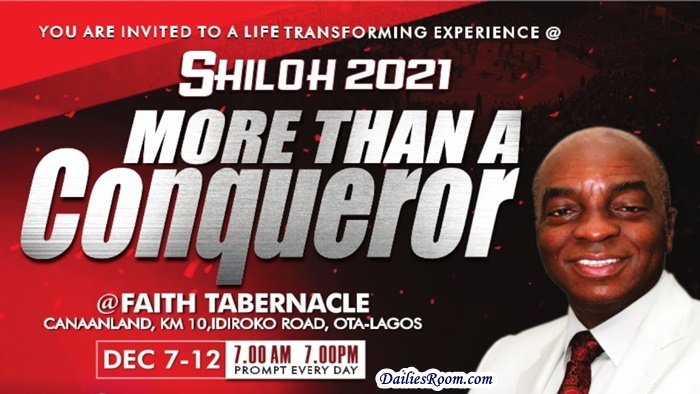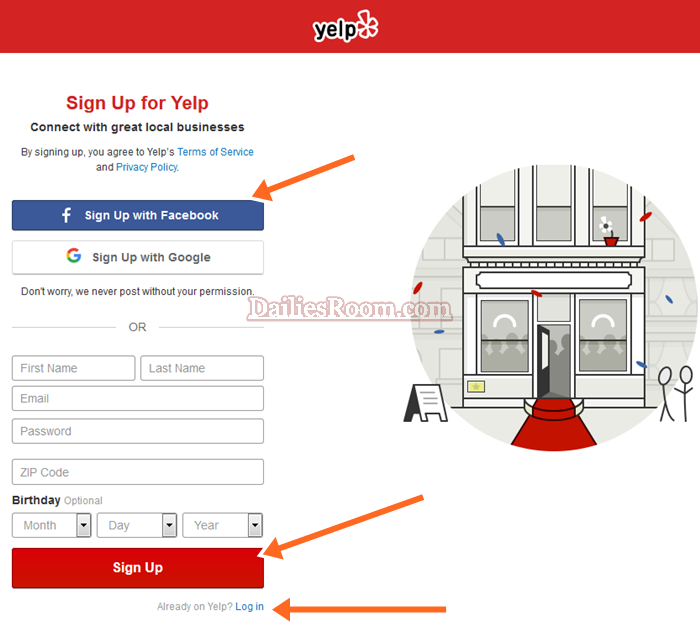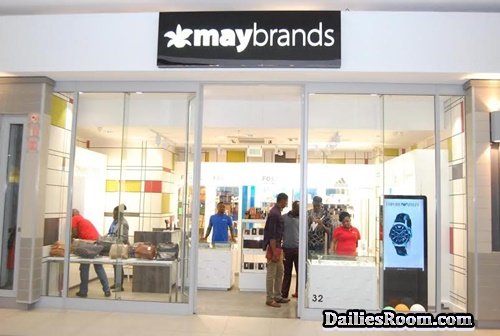American Express Online Account is all you need if you want to better Manage your account, get more out of your Card membership, and finances using American Express tools. In this article, we will tutor you on the basic steps to Create your Online account to make things easy for you.
One of the missions of American Express is to become essential to its customers by providing differentiated products and services to help them achieve their aspirations. And because of that, Setting up your Online Account is aimed at making services easy for you.
There are lots of products & services you can access online and even manage. You can also Make Apply for Credit cards, make Payments via the American Express Website. But before these and more that you will be able to do, You need to first sign up for an account.
SEE NOW: Scotiabank Personal Card Banking | Scotiabank Credit Card Application
Creating an account can cover the following:
- Credit Cards
- Membership Rewards
- Merchant Account
- American Express @ Work. You will be able to access any of the mentioned categories when you Setup an account on the American Express Online Platform.
American Express Online Account
Follow the steps below to Create/Setup an account with ease.
- Go to American Express Official Page at www.americanexpress.com
- Click on “Create Online Account“
- In the space provided, Enter your 15-Digit card Number
- Provide your 4-Digit card ID and Click on Confirm

You should know that with your online account also, you can get the best experience when it comes to shopping especially with your Card Online
American Express Online Login
After you might have set up your account, you will need the login step to access your dashboard and carry out different kind of operation you want to. See the steps below:
- Go to www.americanexpress.com
- Click on Login at the top right
- Enter your User ID and password
- Select Which area you will like to log in to – Cards, Membership Rewards, Merchant Account, American Express @ Work
- Then Click on Login
Share this American Express Online Account on your Social Media Account So that others can know about it. Also, Feel Free to use the COMMENT BOX Below to ask any Question relating to this article and we will be here to answer you.