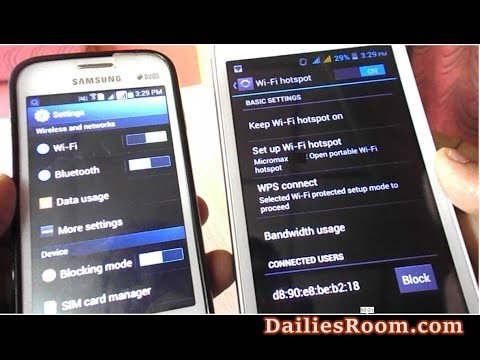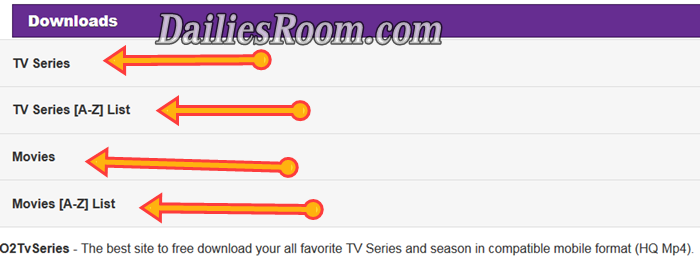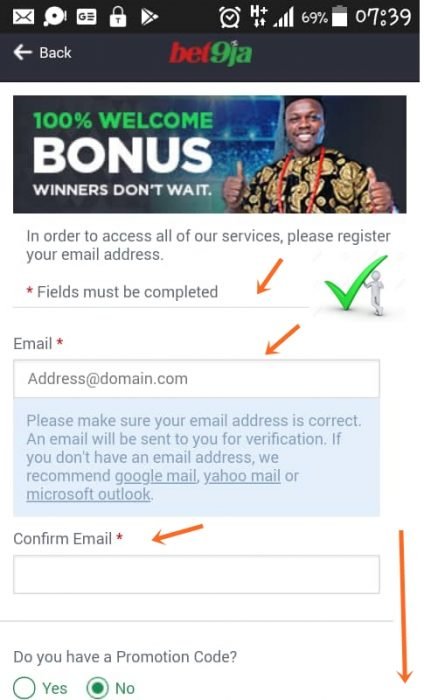You can Share Mobile Data With your Loved ones as Long as you have enough Data on your Android Device. And in doing so, there are easy Steps you can take which we have given in this article. You can Share Data using your Wi-Fi, Or Bluetooth Device, and this is called tethering or using a hotspot
Your Android phone’s mobile data can be used to connect another phone, tablet, or computer to the internet without stress.
This article gives a perfect answer to any of the Questions below:
- How to share mobile data hotspot?
- How to connect hotspot from phone to phone?
- How to share mobile internet to another mobile?
- How to share internet from mobile to mobile using hotspot?
- How to share internet from mobile to mobile via Bluetooth?
- How to share data via Bluetooth?
- Mobile hotspot?
- How to share wifi connection from mobile to mobile?
If you’ve been asking any of the Question above, The See the answer to them all Below
How To Share Mobile Data On Android Device
As earlier stated, you can share your Mobile Data using Wi-Fi or Even a Bluetooth Connection. Any of the Method has been Explained for you to easily understand it. Read On
— Using Wi-Fi
In using your Wi-Fi Hotspot, You can share your Mobile Data with With 10 other devices with ease.
- From your home screen, Open your phone’s Settings app.
- Tap Network & internet
- Then Tap Hotspot & tethering.
- Tap Wi-Fi hotspot.
- Turn on Wi-Fi hotspot.
- Tap Set up Wi-Fi hotspot. if you want to set up the Password Or name.
- On the other device (The person you want to share Data With) Open the device list of Wi-Fi Options
- Pick your Phone’s Hotspot Name
- Then Enter your phone Hotspot password and Click on CONNECT
READ THIS: Kaspersky Lab Antivirus App: Kaspersky Download For All Device
— Using Bluetooth
- Turn on your Bluetooth Setting
- Pair your phone with the other device.
- Then Set up the other device to get its network connection by Bluetooth (Follow the instructions that came with the device)
- Open your phone’s Settings app.
- Tap Network & internet and then Hotspot & tethering.
- Finally, Tap Bluetooth tethering to connect
With the steps above, your loved one can now enjoy browsing using the Data You share with them via Wi-Fi or Bluetooth.
Let others know about this method to Share Mobile Data Via Wi-Fi Or Bluetooth On Android Device by sharing this article on your Social Media Account. Also, Feel Free to use the COMMENT BOX below for any question on this article.