The steps to stop receiving Facebook emails are simple and when you adhere to the instructions given here, then believe me that you’ll no longer get email messages from Facebook sent to you anymore. All you have to do is to follow the basic steps given in this article and you’ll be very much good to go.
Facebook email messages can flood your email inbox now and then when activities are going on the social giant network. Activities like comments, posts from friends, latest updates, and more. And provided you are subscribed to Facebook, you’ll keep receiving the messages as activities go on. However, you can simply turn off your Facebook email notifications to stops getting notified of every post and more made on Facebook.
But if you are bent on unsubscribing from the Facebook social network, then you can take your time to read through this article and learn the simple steps to get it done quickly
READ ALSO: How To Add Or Remove Facebook Email Address – Facebook.com Email
How To Stop Receiving Facebook Emails
If you’ll like to unsubscribe from receiving emails on Facebook, then I’m going to give you three (3) simple methods to use.
- Stop emails from Facebook on the mobile app
Using this method, simply follow the steps below.
- Open the Facebook mobile app from your home screen and click on the hamburger line at the top right corner.
- Then scroll down to “Settings & Privacy”, then tap on Settings.
- Scroll down to the Notifications section, and tap Notification Settings.
- From here you can choose which specific notifications you receive, and you can also go to the Email section and unselect notifications for email.
- Using Your Browser
- Go to www.facebook.com from your web browser and log in.
- Click on the dropdown menu in the top right corner.
- Then click Settings & Privacy, then click Settings.
- Click on Notifications on the left-hand side.
- Go to Email and select the arrow to reveal more options.
- Under Email Frequency, select “Only about your account.” This will opt you out of all messages except important ones about your account, security, and password.
- Through your email service provider
Going through your email service provider to unsubscribe is very much easy. See the steps below
- Open your email service provider app (Gmail, Yahoo, or more)
- Search for a message from Facebook and open it.
- Scroll to the bottom of the message and look for the words “If you don’t want to receive these emails from Facebook in the future, please unsubscribe.”
- Click on the “unsubscribe.” link in the email message
- From here, you can click on “manage notification setting” and opt-out of emails.
It’s as simple as that.
Kindly use the comment box below for any questions about this method to Stop Receiving Facebook Emails and DailiesRoom.com will be here to attend to you.
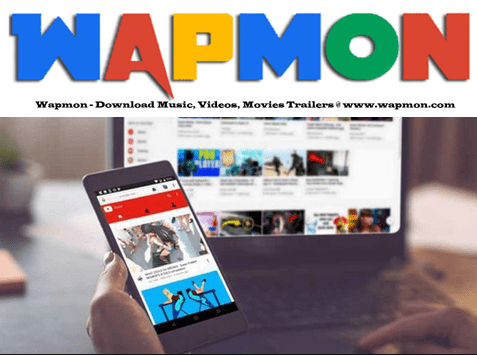

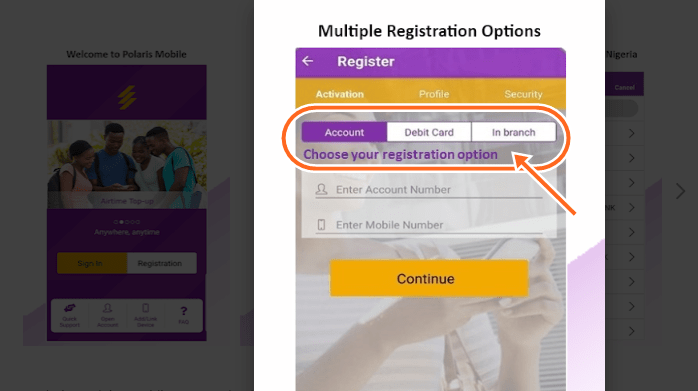






Iam Applied and Submitted