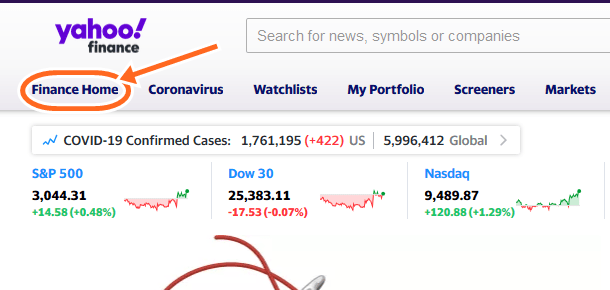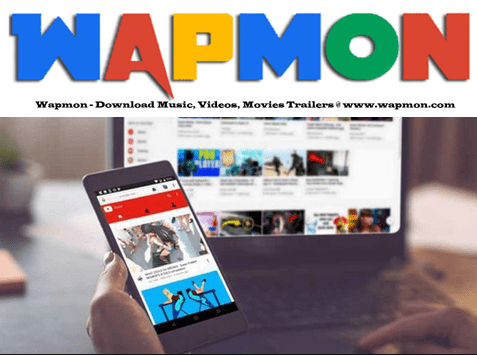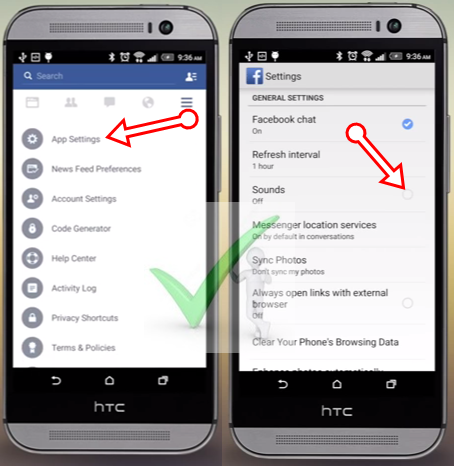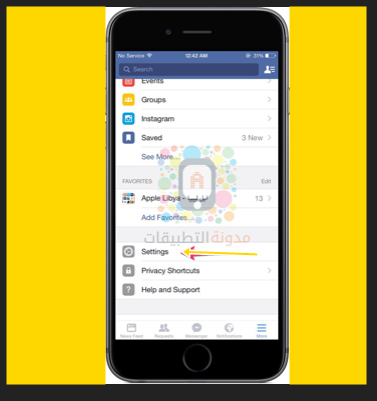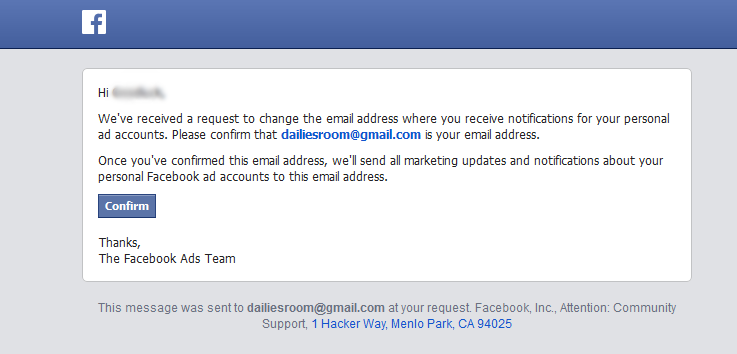So how long have you been looking for How To Turn Off Facebook LIKE Sounds on mobile Phone or How to Turn OFF Facebook Sounds when you LIKE Something on Facebook? well, I will really understand you if your answer is “FOR LONG NOW”, But check this out below.
Like we all know that Facebook Platform is very compatible in every platform (Mobile App, Mobile web via www.m.facebook.com, Desktop, and others) and very easy to find all kind of Facebook Setting you may be looking for.
We recently publish Turn OFF App Sounds In FB 2018 – How To Turn OFF Facebook In-App Sounds. BUT GUESS WHAT!!! That is not what most people are looking for following the reply from most of them like this below:
I don’t use the FB app, but access FB via the browser on my Android phone. Just today, started getting sounds when I “like” something…how can I turn this off? It’s driving me insane.
Someone please find and post a way to stop this on Android when using the mobile website (not the app). It’s driving me c r a z y. Ready to delete Facebook (which wouldn’t be the worst decision probably… ?) anyway, Help!!!!
Then the follow-up statement was like same Here, Same, Me too! Ugh, same here and answer like that. But if really you want to know How To Turn Off Facebook LIKE Sounds on mobile Phone or How to Torn OFF Facebook Sounds when you LIKE Something on Facebook, The we get one solution
ALSO READ: Turn OFF App Sounds In FB
How To Turn Off Facebook LIKE Sounds on Mobile 2018 (Not The App)
Back then in 2015, To Turn Off Facebook LIKE Sounds on mobile Phone or every other Sound is just easy; All you just need to do in other To Turn Off Sounds On facebook is:
- Login your Facebook on any platform (Facebook Mobile App or using the mobile website via m.facebook.com)
- Tap on Setting but better known as MORE ≡
- Scroll all the way down to App Settings
- Then you will see the GENERAL SETTINGS, and then the Sounds Button to Turn Off/On Facebook LIKE SOUNDS or every other sound On facebook.

So then, you-you are there, is really good time for you to also turn off or On other things you really don’t want or do want on Facebook.
But now, is really not the same. FACEBOOK LIKE SOUNDS is on Default this means YOU CAN’T REALLY TURN OFF THE FACEBOOK LIKE SOUNDS for now.
The only two sound you can Turn OFF or ON on facebook is To:
1) Play a sound when each new notification is received
2) Play a sound when a message is received
And doing that is really very easy, However, if you also what the learn the possible ways in doing just that, Then you can visit the link here FACEBOOK NOTIFICATION SOUND
Please, we are very sorry that you can’t really do this but just in case you still have any other problem apart from this How To Turn Off Facebook LIKE Sounds on mobile Phone (not the app) then you can use the comment box below in doing just that.