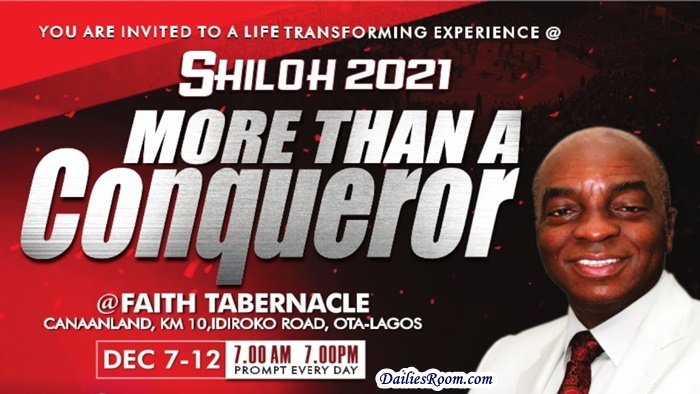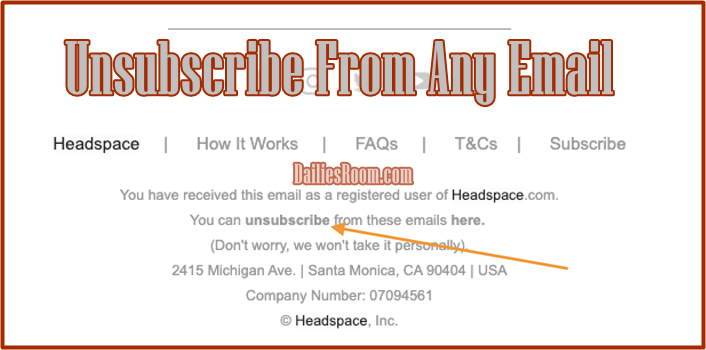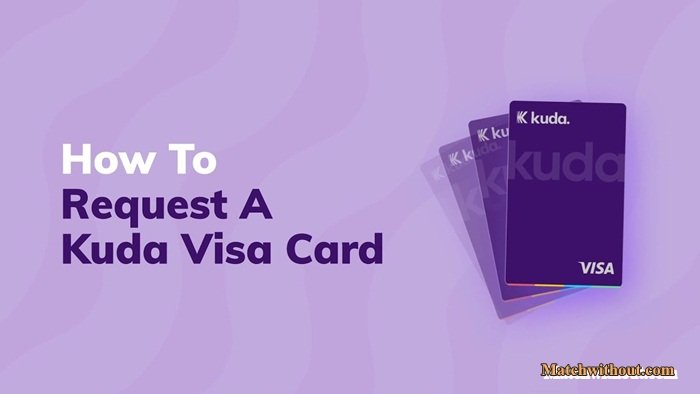You can unsubscribe from any email using the simple guidelines given in this article. All you have to do is to follow the steps given here and you’ll be very much good to go. Unsubscribing from unwanted emails is a simple process that can save you a lot of time and clutter in your inbox.
It can also help protect your privacy and prevent your email address from being sold to third-party marketers.
A lot of platforms use the advantage that you signed up on their platform or simply visit it to send you emails every now and then. When that is done, it becomes an avenue to send your email messages that you didn’t even ask for.
Don’t panic because this article will help you to stop receiving unwanted emails in just few taps.
How To Unsubscribe From Any Email
Here’s a step-by-step guide on how to unsubscribe from any unwanted email:
- Locate the Unsubscribe Link: Most unwanted emails include an unsubscribe link at the bottom of the message. This link is usually in small print and often labeled “unsubscribe” or “opt-out.” Simply click the link and it should take you to a page that allows you to unsubscribe from the email list.
- Follow the Unsubscribe Steps: The unsubscribe process can vary depending on the company sending the emails. Some may ask you to confirm your email address, while others may require you to log into an account. Follow the steps provided to complete the unsubscribe process.
- Check for Confirmation: After you’ve completed the unsubscribe steps, look for a confirmation message. This message should confirm that you’ve been successfully removed from the email list and that you will no longer receive emails from the sender.
- Repeat the Process: If you continue to receive emails from the same sender, repeat the unsubscribe process. It may take a few days for the sender to process your request, so be patient. If you continue to receive emails after a few weeks, you may need to contact the sender directly for assistance.
- Use Email Filters: If you still receive unwanted emails, even after unsubscribing, you can use email filters to automatically move these emails to your spam folder. This will keep your inbox free of clutter and make it easier to find important emails.
- Report Spam: If you continue to receive unwanted emails that you’ve already unsubscribed from, you can report these messages as spam. Reporting spam can help protect your privacy and prevent other users from receiving unwanted emails from the same sender.
- Be Careful with Subscriptions: Be cautious when providing your email address to websites and companies. Always read the terms and conditions before signing up for any emails, and only provide your email address if you’re comfortable with the type of emails you’ll receive.
- Use a Disposable Email Address: If you’re concerned about providing your primary email address to websites, consider using a disposable email address. This is a temporary email address that you can use for signing up for emails and online accounts, and you can easily delete it when you’re done.
In conclusion, unsubscribing from unwanted emails is an easy process that can help you declutter your inbox and protect your privacy.
Follow these steps to unsubscribe from any email, and use email filters and reporting features to keep your inbox free of unwanted messages. Always be cautious when providing your email address to websites, and consider using a disposable email address if you’re concerned about privacy.
If you find this article helpful. Simply share it on your social media accounts so that others can know about it.