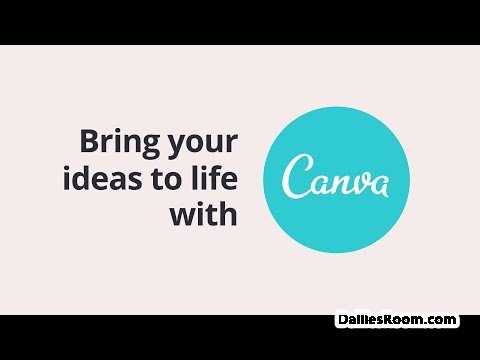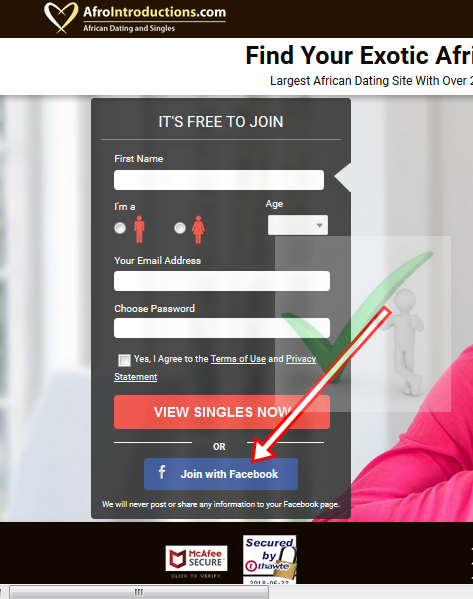Whatsapp is giving the best of service to it’s users, and this time – it has Included the Group Video Calling Feature to make sure you stay connected to friends when you have a group chat. Here you are going to learn How to Use Whatsapp Group Video Chat Feature whenever you carry out a Group chat.
Previously, we gave you an article on a Facetime App which allows you to make Video Calls on iOS Device and we all saw how wonderful it was. Now this Group Video Call is on the popular whatsapp. Though The messaging platform picked up voice and video call a few years Back, It is now improving by adding more Features to give you Chat on the Platform at it peak.
READ NOW: How To Activate Video Call Service In Facebook – FB.com Calling
In other to make use of this New Whatsapp Feature, You will need to place a one-on-one video call, and then add participants to that call. The feature is available on both Android and iOS Device.
There is No Registration or whatsoever required before you can use this free and unlimited Group Video Chats on Whatsapp.
How To Use Whatsapp Group Video Chat | HD Quality Video Calls
Below are the Steps to take in other to make use of the Feature: Remember – You will need to place a one-on-one video or voice call, and then add participants to that call:
- From your Homescreen, Open Whatsapp (Install the latest Version of Whatsapp)
- Tap the Video icon at the right top corner to initiate a one-on-one Video calling
- Then tap the add participant button on the top right corner and add another Participant to the Group Video Call
That’s All, Now you can enjoy the Wonderful Feature With one or more Friends. NOTE: The Feature currently Supports four People for the Group chat. It is likely to increase to more numbers in the next Update
Let’s hear What you think on this method on how to use Whatsapp Group Chat – New Feature by using the COMMENT BOX Below.