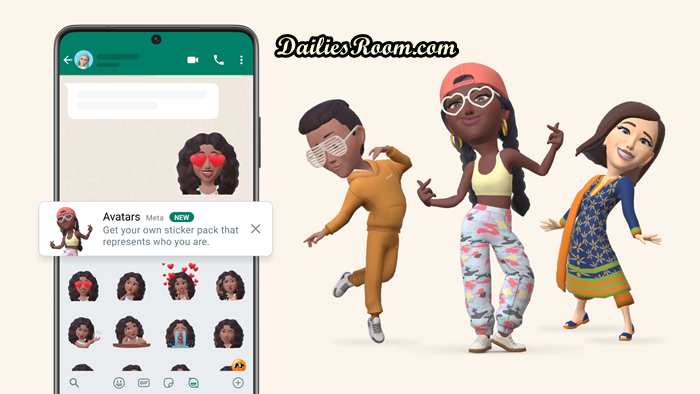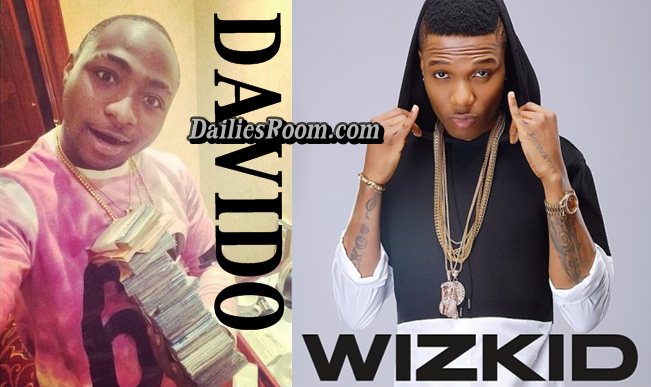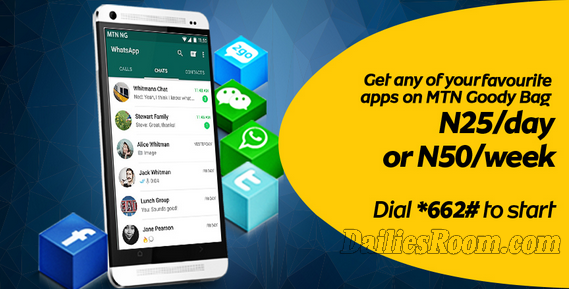Having a WhatsApp Avatar is fast becoming one of the most interesting ways of representation that social media users are enthusiastic about. In this article, you’ll learn how to create WhatsApp Avatar without stress. This feature on this popular Meta-messaging app has made the app more fun and exciting to use.
Avatar simply means a representation of oneself in a three (3) Dimensional way which most of us know as 3D through a Computerized form. Some would call it a cartoonish image that represents a person.
Interestingly, Avatar is a feature that has existed over the years on different social media platforms like Snapchat, Instagram, and Facebook. But we can say that WhatsApp is the newbie app that has just recently housed this feature.
Have you ever played a game on your phone and wished you could be there physically or to an extent have a realistic representation of yourself in that gaming world? That’s a wish we can all agree to have had at some point in our lives. This is what having the popular Meta-identity; an Avatar does for us.
RECOMMENDED: Instagram Avatar Creation Guide | Instagram Avatar Maker - Create Instagram Avatar
Table of Contents
Benefits Of WhatsApp Avatar
The WhatsApp Avatar feature is quickly gaining popularity amongst its users, so if you’re still wondering what it is, below are some benefits of what a WhatsApp Avatar gives you access to;
- It allows you to create an animated and realistic version of yourself.
- If you’re a lover of playing dress-up, it allows you to experiment with different clothing and accessories as desired.
- It is a fast and fun way to share your feelings accurately with friends and family.
How WhatsApp Avatar Works
Peradventure you’ve been loving the new trend of using Avatars in WhatsApp and you’re still wondering how it is done, then sit tight while I show you how this feature works in five (5) simple steps.
- First, you need to make sure your WhatsApp is updated to the latest version.
- Secondly, you need to create your WhatsApp Avatar.
- Proceed, to use your WhatsApp Avatar.
How To Create WhatsApp Avatar
Here are the steps to a seamless WhatsApp Avatar Creation;
- Open your WhatsApp app from your mobile homescreen
- Click on the three-dot icon on the right-side of the App.
- Scroll down and click on “settings”.
- Tap “Avatar” to get started and select “Create your Avatar”
- Click on the “Get started” option
- Follow through with the instructions by selecting your desired skin tone, hairstyle, clothing, body type, etc
- Click on Done when you are through with your creation
How To Use Your WhatsApp Avatar
After creating your WhatsApp Avatar navigating the app on how to use it is next, below are some steps to guide you on how to use it,
- After clicking on “done” to save your personalized Avatar, you can begin to use your Avatar by selecting “Next” option.
- You’ll see a page displayed with four (4) options – Browse stickers, Create profile photo, Learn more and Delete Avatar.
- To use your Avatar as a Sticker, Select Browse stickers.
- To use your Avatar as your profile photo, click on Create profile photo.
- Perhaps you want to re-start the entire process of Creating your Personalized Avatar, Click on delete Avatar.
WhatsApp Avatar has made it easy for users to express themselves in a very realistic way and also express their emotions duly, you can as well say that it is very safe and fun to use. So if you’ve been wanting to get on this boat with the rest of your world, then this guide to Create WhatsApp Avatar is for YOU!