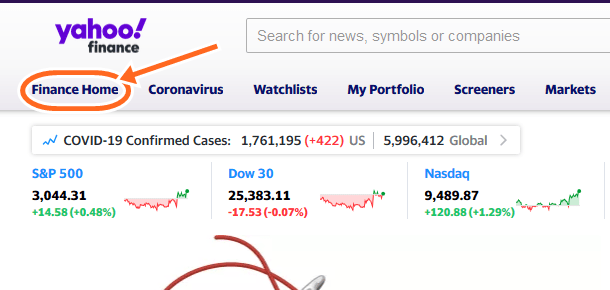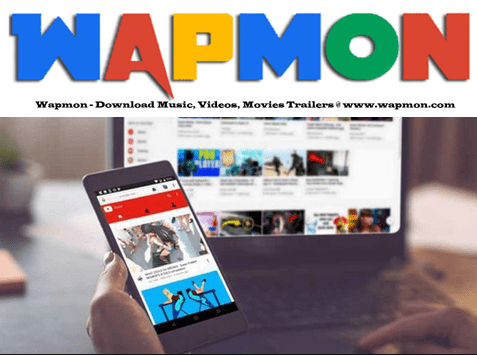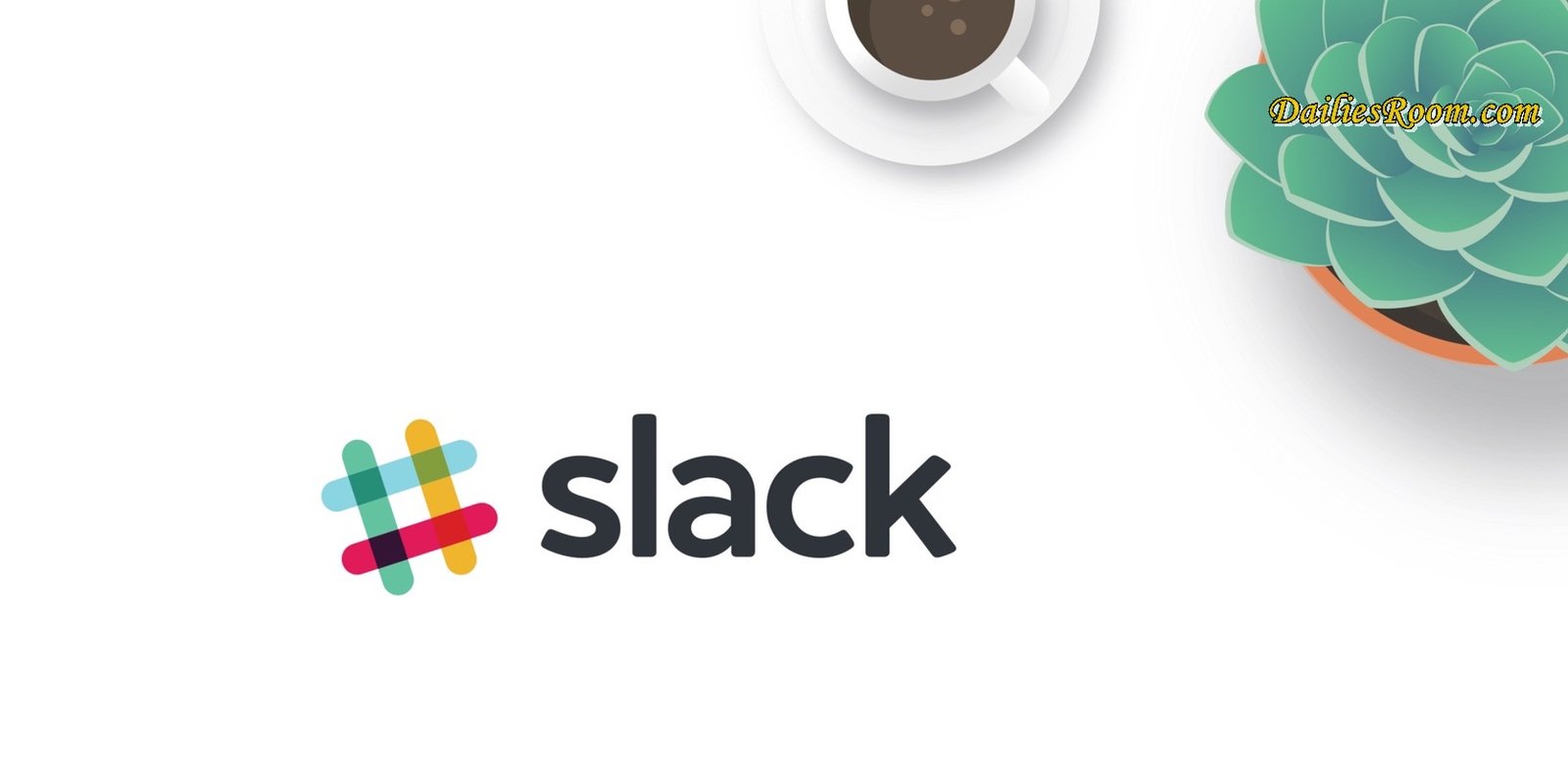Download and install Google Drive app free for android – Safe storage for all files – In a recent post on how to backup Whatsapp messages and media to google drive, We made mention of this Google drive so much, so that is why we are going to let you into the world of this Google Drive in this article.
Google Drive is a file storage and synchronization service created by Google. It allows users to store files in the cloud, synchronize files across devices, and share files. It is a safe place for all your files and it puts them within reach from any smartphone, tablet, or computer. Your Files in Drive like videos, photos, and documents are backed up safely so you can’t lose them.
For Google Drive to synchronize files between the user’s device and Google Drive storage, the Google Drive software application must be running on the user’s device. The software communicates with Google Drive to synchronize data.
Download and install Google Drive app free for android
Google Drive gives you safe storage for all your files, keeps your file safe and accessible, also organizes your items easily.
To download the Google Drive app, follow this easy android steps below:
- Go to google play store.

- In the search bar, type and search for “Google Drive“.

- From the categories that shows up, choose the intended one.

- Now Tap install, And the installation process begins.

Now Google Drive has been downloaded and installed on your device, you can open and enjoy the great features that it came with.
Please feel free to Share this page link on your social media accounts so that others can also know about it, and also use the COMMENT BOX below for any question or Recommendation on Download and install Google Drive app free for android – Safe storage for all files and We will be in touch with you shortly. Thanks