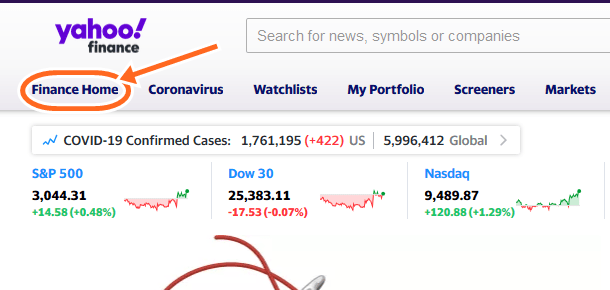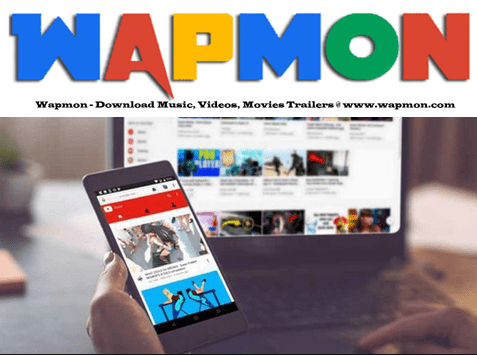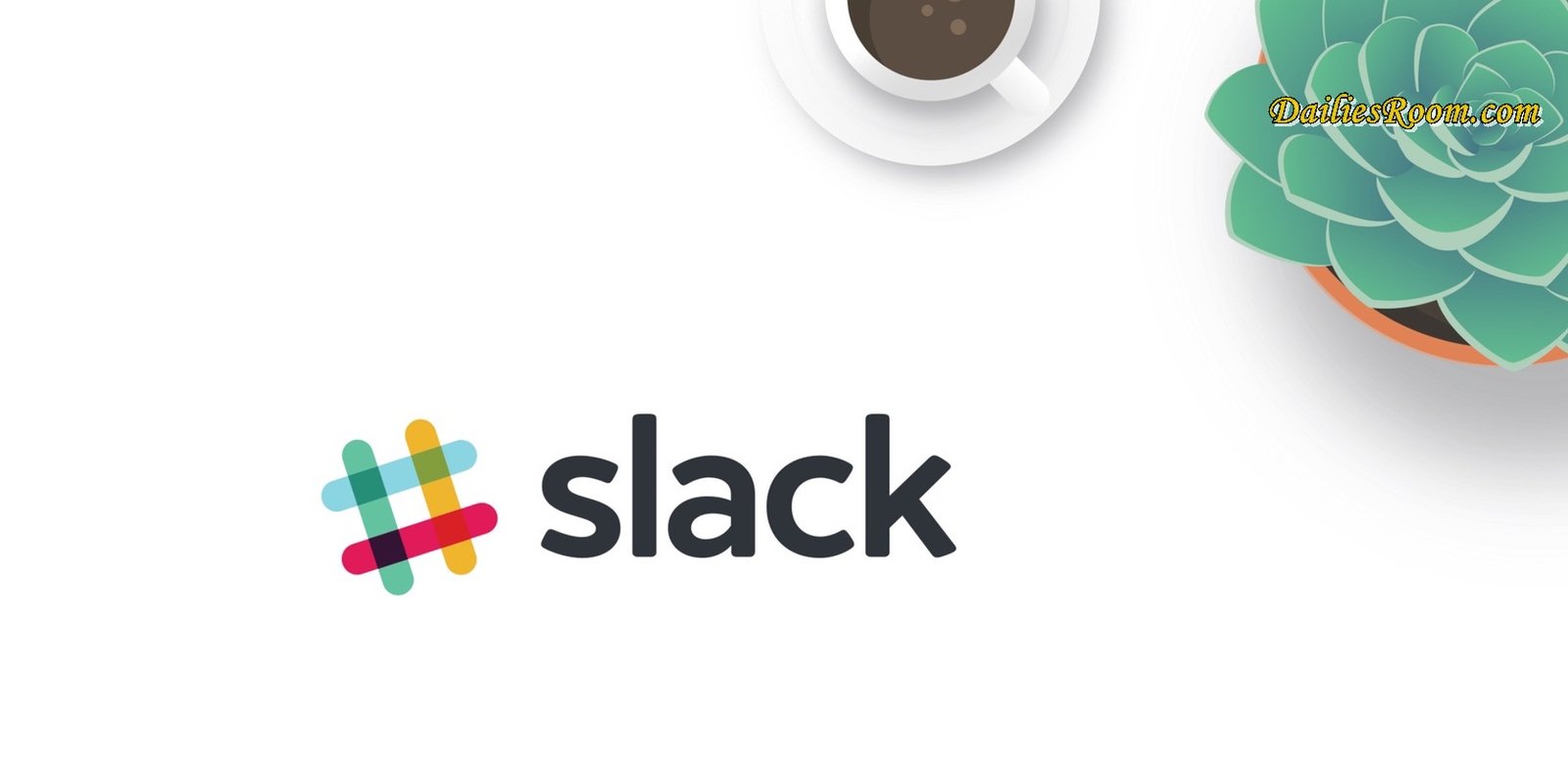How to Install Slack App free for Android | Team communication in one Place – Slack is a messaging app for team. A real-time messenger that brings all your teams communications and files to one place. Slack has an Intra-office messaging system which is often described as the fastest growing software the world has ever seen.
SLACK (Searchable Log of All Conversation and Knowledge) is also an easy to use communication software that is supplanting e-mail as a method of getting work done.
All your team communication in one place. It service is built for the era of mobile phones and short text messages which is changing the workplace today. A new way to get more done, spend less time in meetings, and reduce email. That’s Slack!
See Now: How to update google play store App on your Android
How to Install Slack App free for Android
With slack, you can get a real time messaging and file sharing for one-to-one and group conversations. It has a powerful search engine to enable you find information easily, Also it Instantly syncs across all devices.
Below is how you can install slack on your android:
- Open the Play Store app in your Android device.
- Type and search for “slack” in the search bar.
- You will see several results for the app and you have to select the latest version with highest ratings.
- Tap on Install and the installation process begins. ( the file is installed to your device automatically )
- After completion of the process, select “open” or “finish” as you prefer.
Now the slack app is ready for use.
Slack brings all your communication together in one place. It’s real-time messaging. For more information about Slack, you can visit the official website www.slack.com. With SLACK team co-operation and communication is sure!!!
Read: How to fix Google Play Store “No connection, Retry” error Message
Please feel free to Share this post on your social media accounts so that others can also know about it, and also use the COMMENT BOX below for any question or Recommendation on How to Install Slack App free for Android and We will be in touch with you shortly. Thanks