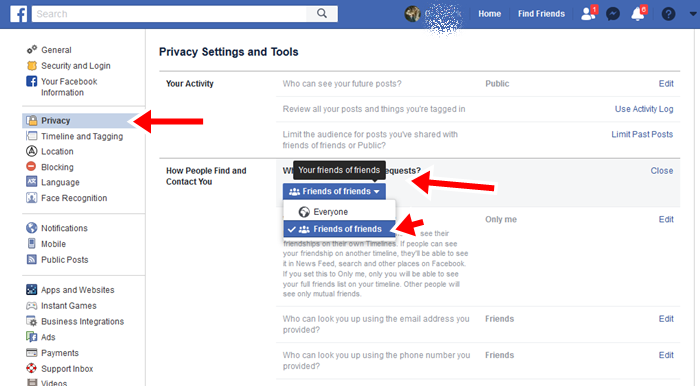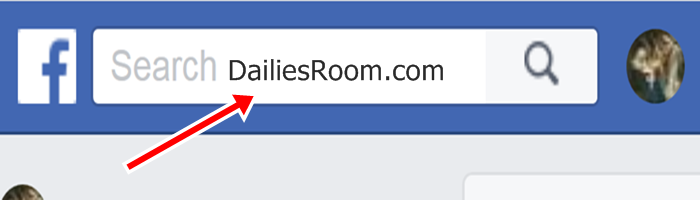One thing is to create a new facebook page another is to Manage your page in other to get LIKES. How to invite friends to like A Facebook Page is also that one tip you need to know when you are managing your Facebook Business Page.
Without taking much of your time, I will be showing you briefly How to invite friends to like A Facebook Page via Mobile that you created. But just in case you have not yet Sign Up to Facebook Business PAGE then check this link here:
LEARN NOW: How to Create A Facebook Business Page that is not tied to Personal Account?
Just like I said above that I will not be taking much of your time, below are the steps on How to invite friends to like A Facebook Page via Mobile or how to invite all friends to like a page on facebook
How to invite friends to like A Facebook Page via Mobile
- Click
“Setting” below your Page’s cover photo
- Select Invite Friends
- Click Search All Friends
to select a list, or enter a friend’s name in the search box
- Click Invite next to the friends you want to invite