Do more with the Jumia Pay App when you have it downloaded for free on your mobile device. In this article, I’ll share with you the basics of the app and how you can get it downloaded on your mobile device. There are lots of things you can do his the Jumia pay platform and you’ll learn that here.
Jumia Pay is the easiest and fastest way to get all your bill payment done without the help of anyone. It connects you to all your services in the fastest way you can think and get things done quickly.
You can create your Jumia pay account and sign in via the mobile app to carry out any bill payment transactions.
Table of Contents
Jumia Pay Benefits
As a Jumia pay-all user, you are open to a lot of benefits that are truly something to write home about, most of the benefits have been listed below.
- Get cashback on tv subscriptions
- Voucher codes, coupons, license keys
- Lifestyle offerings
- 15% Cashback on gaming
- Betting
- Shop on Jumia
- Get deals of the day and amazing deals
READ NOW: Jumia Payday Deals Online Shopping – get 60% Discount On Jumia Items
Interesting benefits, isn’t it? Now, in addition to that, the Jumia pay Apk lets you do the following and more.
- Recharge your phone instantly
- Pay utility bills
- Make hotel reservations
- Book a ride
- Order food from your favorite restaurants and more
Jumia Pay is simply the ”All-in-One” lifestyle App, where you can get access to different services with one click. Jumia Pay connects you to your favorite services faster and easier.
Jumia Pay App Download
Jumia pay Apk can be downloaded from your Google Play Store or App Store for free. With the app, you can access and make payments even when you are on the go. To download it for free, simply follow the steps below.
- Go to the Mobile store on your device (Google Play Store or App Store)
- In the search bar, type and search for “JumiaPay”
- Select the “JumiaPay Apk” displayed
- Tap on install on the next page and the application will be downloaded successfully on your device
Jumia Pay Sign Up
If you already created a Jumia marketplace account before, then you are good to go with the Jumia app. But if you have not created an account before, then you can create one using the app by following the steps below.
- Open the downloaded app from your home screen
- Select your country and tap on Next
- Allow JumiaPay to access the necessary details
- Then tap on the You icon at the bottom right side of the page
- Select “Sign up/ Login” and you’ll be directed to the Jumia website
- On the page, tap on login or register with an email address
- Next, enter your phone number and tap on continue
- Create your password and confirm it, then tap on continue again
- Enter your first name, middle name, last name, valid email address, and tap continue
- Select your gender and enter your birth date, then tap continue
- Enter the verification code sent to your mobile number and tap Submit
- Set up your PIN and confirm it. Your account will be created successfully
Jumia Pay Apk Sign In
Provided you’ve credited an account, signing in becomes easy as A, B, C, and D. See the steps below.
- Open the Downloaded app from your home screen
- Tap on your icon at the bottom right and tap on Sign up / login
- Then enter your registered email address and password to sign in to your account
Simply use the steps above to gain access to the different services offered by the platform
Meanwhile, if you have any questions about this Jumia Pay App Download For Jumia Pay Sign in | Jumia Pay Apk, simply relate it with DailiesRoom.com by using the comment box below.



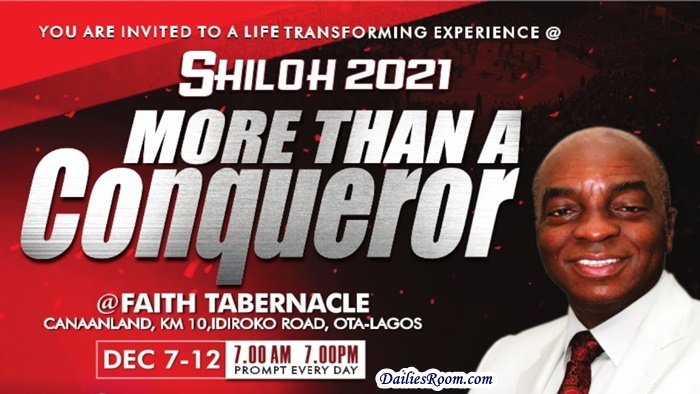




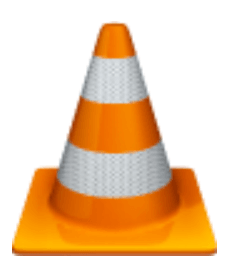
Hearts are for you