Lemonade Finance offers borderless payments for Africans and on how you download and take the Lemonade Finance Sign up, this article will put you through. Downloading the app on your mobile phone is easy and free, read carefully to get started.
You can send money to Nigeria, Ghana & Kenya on Lemonade Finance at the best rate. All you have to do to get started is to adhere to every single step in this article.
Creating your Lemonade Finance account is simple as A, B, C, and D. You can create your account by yourself without the help of any third party.
When you create a Lemonade finance account, you can also use it to receive money from Africa. More so, you can send airtime, and make a bill payment to family and friends. Lemonade Finance is registered and regularised by the Financial Transactions and Report Analysis Centre of Canada as a Money Service Business, so you have nothing to be afraid of, using the platform.
READ NOW: Steps To PayPal Log In With Email Address or Phone Number
With the Lemonade Finance, you can;
- Send and receive money
- Enjoy zero fees for life
- Hold and exchange money in different currencies
- Buy airtime and pay bills
- Enjoy peer-to-peer transfers
- Refer a friend and earn money
Lemonade Finance Apk
The app makes registration and monetary transactions very easy. Even when you are on the go, provided there is good internet you can send and receive money, and pay bills with ease.
The app can be downloaded from your Google Play Store or App Store depending on the device you are using. The steps to take in downloading the Lemonade app are simple and easy as A, B, C, and D. Follow the steps below to download for free.
- Go to the official website of Lemonade Finance at www.lemonade.finance from your mobile browser
- On the page, tap on “Get it on Google Play Store” or “Download on the App Store” and you’ll be directed to your mobile store
- There, tap on Install or Download, and the application will be downloaded successfully
Lemonade Finance Sign Up
After a successful download on your mobile store, you’ll need the steps below to sign up for free and start using the monetary app.
- Open the downloaded app and tap on Sign Up (Free)
- Next, select your country and enter your mobile phone number
- Click on “Continue” and provide details such as your name, address, email address, and phone number.
- Then follow on-screen instructions to complete your registration
Have in mind that Lemonade Finance only supports users in the U.K and Canada at this time.
It’s as simple as that.
Whenever you want to sign in and start using the app for all your monetary transactions, simply open the app and you’re already signed in.
Lemonade Finance simplifies money for Africans abroad by providing borderless financial services that allow Africans to truly participate in the global economy from wherever they are in the world. You can sign up for a Lemonade account in Canada, Nigeria, and the U.K.
If you have any questions about this Lemonade Finance Sign Up, feel free to relate them with DailiesRoom.com by using the comment box below. Also, share this article on your social media accounts so that others can know about it.


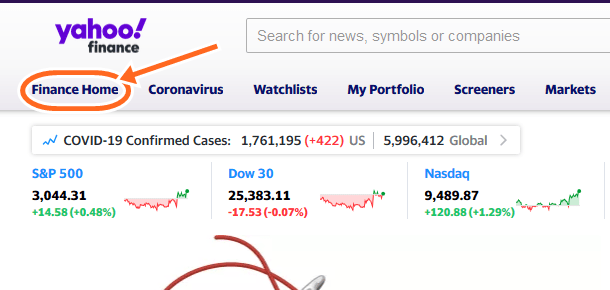
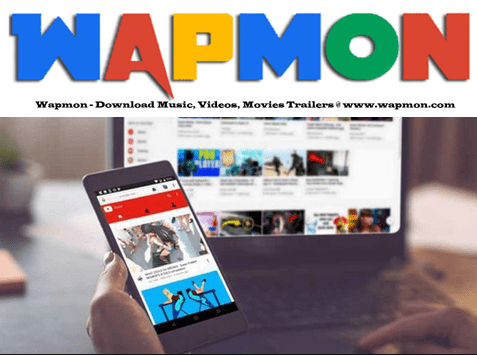





How can i sign up on lemonade finance from Ghana- West Africa ? I tried signing up and when it got to “select your country”, there was no Ghana or other African countries available.