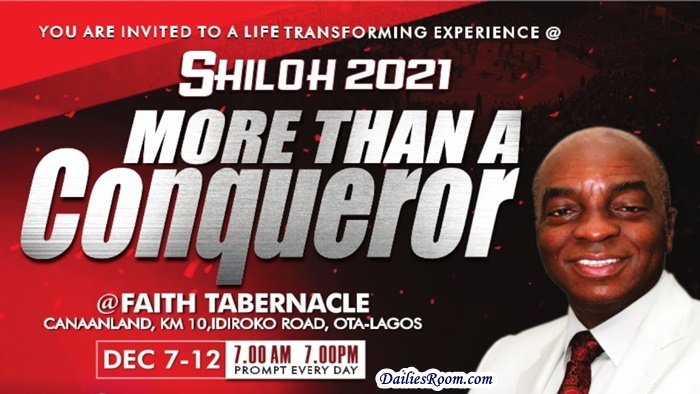How to Logout Facebook Account remotely on Another Phone or Tablet | Logout to secure your Account – Do you log in using a friend’s device and you forgot to log out on that device,or you forgot to log out in a computer? well, it is a common thing with everyone. No need to worry because Facebook made provisions on how you can logout from any other device remotely.
The Activity sessions section of your security settings shows you a list of devices and browsers that have been used to log in to your Facebook account recently.
Each entry includes the date, time and approximate location when logging in, as well as the type of device used to access your account.
So it will be cool if you logout your account, as to avoid intruders from accessing your account.
READ: 5 things you need to do to secure your Facebook Account.
How to Logout Facebook Account Remotely on Another Phone or Tablet
To log out your Facebook Account, carefully follow the steps below to end An Active sessions. Once it’s done then you are logged out of other devices.
- Login to your Facebook Account.
- Tap on .
- Look for and Tap Account settings > Security > Active sessions.
- Find the session you want to end, click the box next to it and click Remove Selected.
NOTE that tapping the remove selected will immediately log you off of Facebook on that computer, phone or tablet.
ALSO READ: How to permanently delete Facebook Account on your mobile device.
You can also contact us for troubleshooting on how you can logout your Facebook account on another phone or tablet.
Please feel free to Share this page link on your social media accounts so that others can also know about it, and also use the COMMENT BOX below for any question or Recommendation on How to Logout Facebook Account on Another Phone or Tablet – Logout Remotely and We will be in touch with you shortly. Thanks