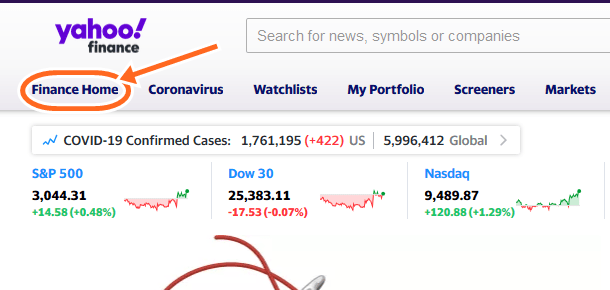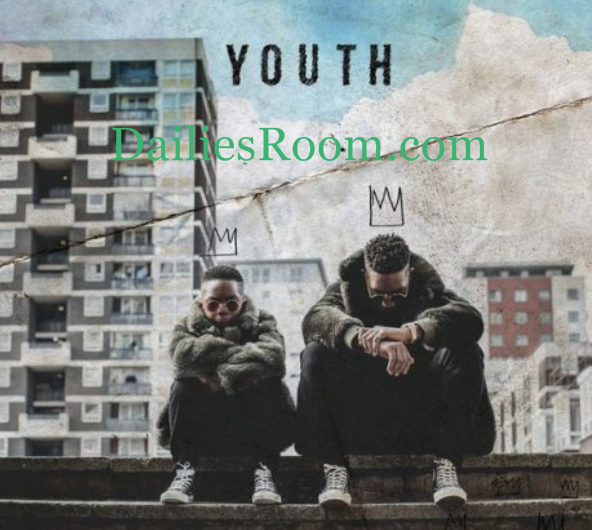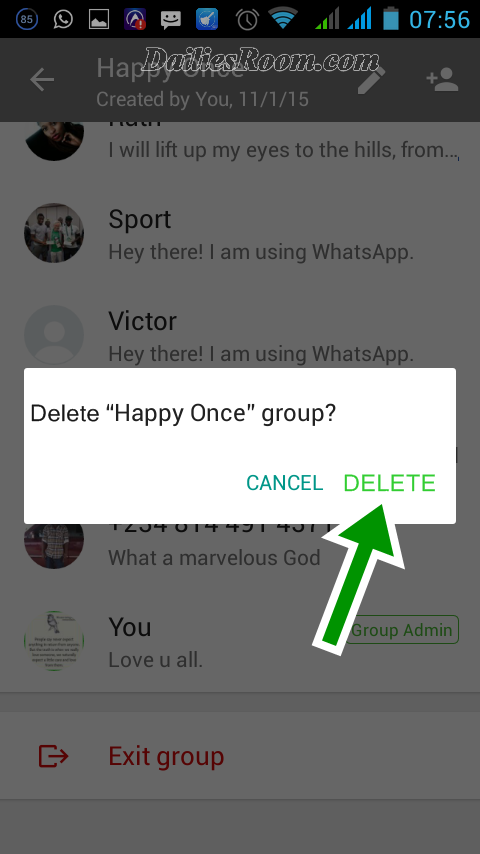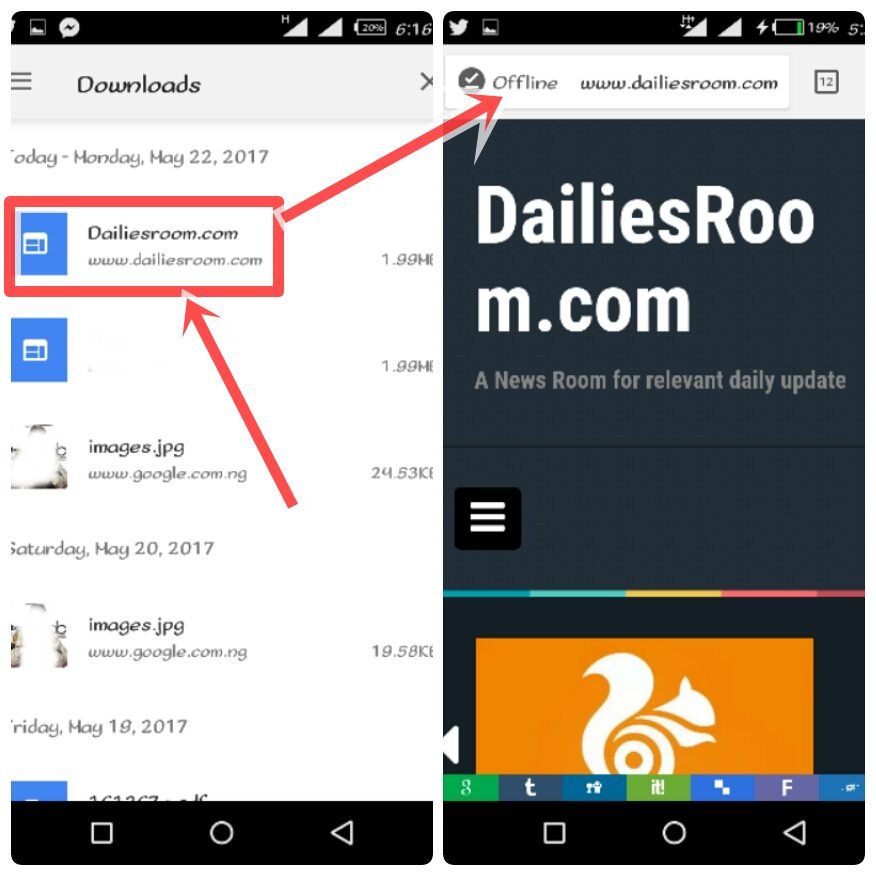How to Logout Gmail Account on Android | Log Off Your Gmail – Android phones uses gmail account whenever you want to visit the play store, so your gmail account is very important on your android device, so it is to log out your gmail, You can’t logout Gmail on an Android phone without removing the Google accounts.
An android device always needs gmail, most especially to sign in to google play store. If you study your android very well, you will notice that it works hand in hand with your gmail Account.
So removing your Gmail from your android is the only way you can logout your Gmail account and You can add the accounts later if you need to log in to Gmail.
READ: How to sync phone contacts on android to your gmail account.
How to Logout Gmail Account on Android
To log out your gmail account, Follow the steps below:
- Tap on settings on the home screen.
- Tap Account & sync (to see all google accounts).
- Tap the first Accounts and then Tap “Remove Account”
- Click Remove Account to confirm.
The Google account is removed immediately and you are logged out of Gmail service. If you wish to Remove all Google accounts, then repeat the procedure again on all of them.
Also Read: For your fast and instant messages on gmail, Download and install Gmail App free on android.
You can contact us for any issue on how you can logout your Gmail account on android device and we will be here to attend to you.
Please feel free to Share this page link on your social media accounts so that others can also know about it, and also use the COMMENT BOX below for any question or Recommendation on How to Logout Gmail Account on Android Device | Log Off Your Gmail | Removing Gmail and We will be in touch with you shortly. Thanks