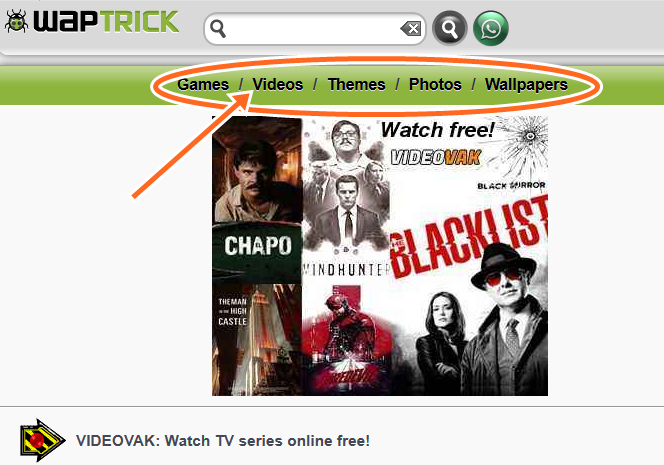To Maintain Facebook Search Referrer on your Blog is one thing most people do not really know how to go about which I want to give out 100% Free Tips on. We understand that when a Facebook Referrer shows up on your blog/website(s) you have the chance to earn high.
It is to your concern that we bring this notice to helping you about How to maintain facebook search referrer on WordPress in other to maintain traffic or earn high.
Facebook as Referrer
Some time ago, some blogger was asking me “How to Track Links From Facebook to WordPress” and I was like since you already have a Facebook as Referrer Tracking Links should not really be your problem at all once you have JETPACK PLUGIN well-installed to your WORDPRESS.
In the process of the tutorial I will be also showing you that, but before we proceed you should take note of this follow below why thinking about How to maintain facebook search referrer on your website:
First, You have to create a Facebook Account As well as Facebook Business Page – Every enterprise, school, churches, companies and even small local investors or a person have a FACEBOOK PAGE today. You don’t have to be told that it helps in bringing more popularity and money once you do the right thing.
Secondly, As a Blogger or An Admin of WordPress Blog you will also need to link that FB page you created in your blog – Linking your FB Page in some area in your blog includes: your Jetpack, Dashboard Settings, Yoast SEO, with this your post will be AUTO shared on your Facebook Page but however there is also a plugin for it
Lastly, You have to optimize your Facebook Page to viewers Test and not just yours – Facebook has many features in which you can use in doing that. NOTE optimizing your page to what your niche is all about is really important.
However, if you have not created your Facebook.com Business Account Page, then visit this link here ( How to Create A Facebook Business Page that is not tied to Personal Account ) to the complete guide on how to create one.
How to Maintain Facebook Search Referrer on WordPress
Following this tutorial so far, you will see that maintaining facebook search referrer is not just a one time thing rather a step by step process and if you miss the above FACEBOOK AS REFERRER GUIDE, then you still have to go up again and read them because what am about to show you below cannot be applied if you don’t know that.
One thing you must first know now is that a blog needs a stade work in other to maintain a site’s traffic. While maintaining your Facebook search referrer is not what you just do once like installation of plugins and then let go.
So below are my 100% Free Tips which We use in maintaining ours after the Facebook as Referrer process:
Process 1. Look for an Online Forum that requests for your FB Page when registering. Taking about online Forum, you can as well look for Top High-Quality Site between 9-7 Page Rink (PR: 9 – 7) and Sign Up for so as to fill in your Social Network Account like Facebook, Twitter, LinkedIn, and others. NOTE the importance of doing this is for that top sites to help you promote your Pages as well as publicise it.
Process 2. Make sure you look or find trending problems that you will provide a correct solution(s) to.
Process 3. How this number FOUR is very important if really you want to Maintain Facebook Search Referrer. PLEASE always make sure you respond to all questions asked my your FB PAGE GROUP MEMBERS, by so doing you keep them engage and when you publish a new update surely they will love to see it, But note that is based on individual interest.
Process 4. This is optional. Most people go for paid SEO and by so doing they find they self buying Facebook Like in other get more fans. Now Having many fans on Facebook also help; so that is to say that if you also know other ways in which you can get more Facebook Like; please do because the more people like your page on Facebook the more they might visit your blog when you have a new update.
Process 5. Very Important. Visit other people FB Page that have much like and drop your Blog post link in that comment with am amazing comment. NOTE you are not to do this more than once in a day if not your account will be blocked by FB.com. Also, make sure that the link which you will be dropping in your comment will have to do with what that Facebook Page posted at that time is really talking about.
So this is the 100% Free Top 5 ways maintain Facebook search referrer on WordPress. All you just need to do is to follow every single step just as guided in this tutorial. For those who really don’t know how to track a Facebook Link on your blog hosted site; below are the steps.
Track Facebook Links on WordPress-Hosted Sites
1. Sign in to your WordPress account.
2. Click the “My Stats” tab in the top menu on the WordPress homepage to open the My Stats page that contains comprehensive visitor statistics for your blog or website.
3. Scroll to the “Referrers” section of the My Stats page.
4. Find the “Facebook” entry in the list of referrers. WordPress displays the number of page and post views originating from Facebook links in this section.
5. Click your preferred timescale option from the bar at the top of the Referrers section to track Facebook links over seven days, 30 days, the last quarter, the last year or all time.
My beloved people, this is really what you need to know. AND I WILL LIKE TO KNOW IF REALLY YOU KNOW ALL OF THIS TIPS OR IF YOU STILL KNOW MORE PLEASE SHARE WITH US VIA THE COMMENT BOX BELOW SO OTHERS CAN STILL LEARN how to grow SITE TRAFFIC via Facebook Search.