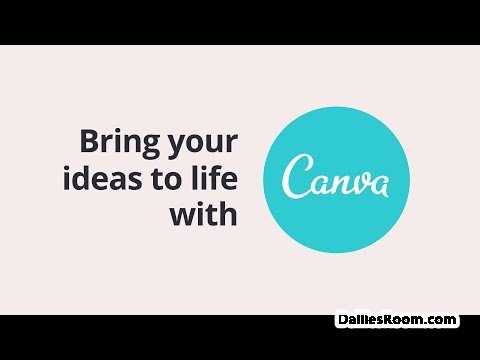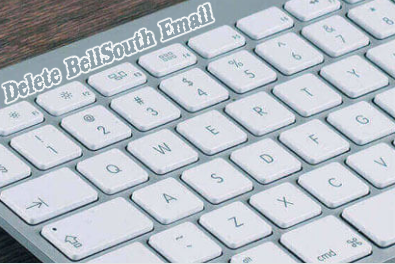MarketHub is a free online platform by GTBank SME that allows small businesses sell to audiences near and far. It is an Online platform that offer amazing discounts and variety on everyday products and services. Whatever you want to buy, you’ll find it all on the Hub. And to get started with, MarketHub Registration is easy and Free
It has Various Categories of items for you, Whatever it is that you are looking for, You can get with ease. Shop for the following
Shop by Categories:
- Women
- Phones & Computers
- Food & Groceries
- Beauty & Health
- Automotive
- Interiors & Home
- Books & Audible
- Toys, Kids & Baby
- Services
- Men
- Sports & Outdoors
- Agriculture & Industrial
- Movies, Music & Games
You can get a Huge Discounts and what’s hot on MarketHub. Register free today and begin to shop with ease.
Table of Contents
SEE NOW: KongaPay For Business – KongaPay Business Account Registration
MarketHub Online Sign Up – MarketHub Registration For MarketHub Deals
Follow the Steps below to Sign up on MarketHub.
- Go to www.smemarkethub.com
- Click on Sign up at the top right
- Under Create A Shopping profile, Enter your Full Name
- Enter your Email Address, Telephone Number, State of Residence
- Create and Verify a password
- Click on “Sign Up”
MarketHub Login Portal
- Visit www.smemarkethub.com
- Click Login at the top right
- Enter your Registered Username or Email Address
- Enter your password
- Click Login

With the Steps above, you can Shop on the Platform, having owned an account.
How To Sell On MarketHub
If you are a Business Person or Organization who wnats to sell on MarketHub, then You will have to Create an account following the Steps below:
- From your browser, Visit www.smemarkethub.com
- Click on “Sell On MarketHub” at the top
- Then Enter your Store Name
- Enter a Sub Domain for the Store e.g Shirts.smemarkethub.com
- Provide your Email address
- Enter your Admin Username
- Create and Verify a Password
- Indicate what type of account you have with GTBank – If you don’t have an account yet, You still got the Option there
- Read and accepted the Terms & Conditions, Then Click on Create My Store
Smemarkethub Seller Login
- Visit www.smemarkethub.com
- Click Login at the top right
- Select “Merchant Login”
- Enter your Username or Email Address
- Enter your Store Subdomain
- Enter your Password and Click Login to access your account

You can Expand your Business by Signing up Using the Easy Guide above.
For Questions or More Details, Simply reach us via the COMMENT BOX Below OR Send an Email to info@smemarkethub.com
Share this article on your Social Media Account So that others can still know about MarketHub Registration For MarketHub Deals. THANKS