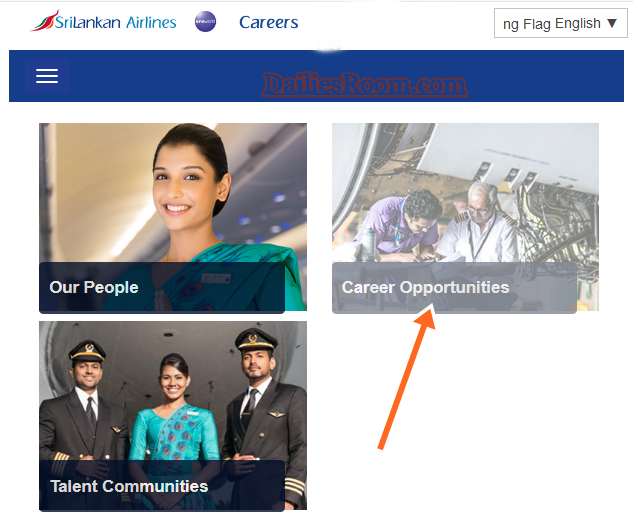McAfee has been one of the best antivirus software and internet security solution for your Pc and other devices and as a result of that, users of the platform will need to activate McAfee product key in order to be able to use the software. Activate My McAfee product key article will tutor you on the steps to get started and your software will be up and running.
With the way the internet is now, one will have to take extra measures to products his/her data online and because of that McAfee has been recommended to be one among other platforms that provides a very unique service to give you the best protection you will need.
McAfee is good at so many things when it comes to protection online and with your activation, you are good to go. The software allows you to choose between the McAfee total protection which is suitable for your home and McAfee MVISION good for enterprises.
There are many reasons why you have to download, install, and activate McAfee product key and most of them have been listed below.
- Password Manager
- Encrypted Storage
- Home Network protection
- Always available online security experts
- Virus Protection
- Performance Optimization
- Safe Web Browsing
- One Subscription, many devices protected
- Identity Theft Protection
READ THIS: Kaspersky Lab Antivirus App Kaspersky Download For All Device
Table of Contents
McAfee Activation Key Website
When you want to activate your product key, it is very much advisable to do so from the legit activation platform of McAfee which is www.mcafee.com/activate. Once you can visit the website, you will see how simple the layout is and what you will need to do.
There is a space where you can input your 25-digit activation code, the code can be found on the card you purchased.
You will need to login to your McAfee account before you can activate the McAfee product, and this will make me give you the basic steps to create McAfee account for those who haven’t signed up yet.
How To Create A McAfee Account
You can create an account and join the ranks of those who are protected from spam, viruses, identity theft, and other online threats. Simply follow the steps below to sign up on McAfee.
- Go to McAfee official website at www.mcafee.com and click on “McAfee Total Protection“
- On the next page, click on “Account” at the top right side of the page and select ‘Sign in’ from the drop-down menu.
- Click on Register Now and on the next page, enter your first name, last name, and your valid email address.
- Choose a password and re-enter it.
- Then click on “I Agree”
McAfee Login (www.mcafee.com Sign In)
- Go to www.mcafee.com and click on “McAfee Total Protection“
- On the next page, click on “Account” at the top right side of the page and select ‘Sign in’ from the drop-down menu.
- Under “Login to McAfee” enter your registered email address and password.
- Click on Log in

Activate My McAfee Product Key
Follow the steps below are you are good to go.
- Get hold on your retail card (the activation code is inside)
- Then go to www.mcafee.com/activate from your browser
- Type in your activation code i.e your 25-digit activation code in the space provided for it
- Click on Submit and on the next screen, enter your McAfee login details
- Review and select your options and Install by clicking on “Install On This PC”
- That’s all, and your activation is complete.
McAfee Antivirus Features After Product Key Activation
After you’ve successfully installed the software on your device, you can enjoy surfing the internet without issues as McAfee gives you the following features.
— Home network security
— Social media guard
— Parental control
— File lock and document encryption
— Anti-spam email protection
— True key password manager
— Website safety adviser
How To Download & Install McAfee On PC or Mac
To make sure you carry out a successful download of the software on your Pc or Mac, follow the steps given below.
- Go to www.home.mcafee.com and click on “Account” at the right side of the page and select Sign in.
- Then enter your registered email address and password in the space provided.
- Click on Login.
- Next, select your type of device that you want to Install McAfee to and the McAfee software you want to install.
- Then click on Download. Read and accept the license agreement.
- Make a note of the serial number shown as it might be needed from you later.
- Then follow the on-screen instructions to successfully install McAfee software.
MORE: How To Get Bullet VPN – www.bulletvpn.com Account Sign Up
Now, with this web protection software called “McAfee”, you can browse and still have your peace of mind as you trace online won’t be seen by anyone talk more of a virus, spam, phishing coming close to your information. Just take the steps that I have given above and you are good to go in using the software.
Do you have any question on this Activate My McAfee Product Key? feel free to reach DailiesRoom.com with it in the comment session below.