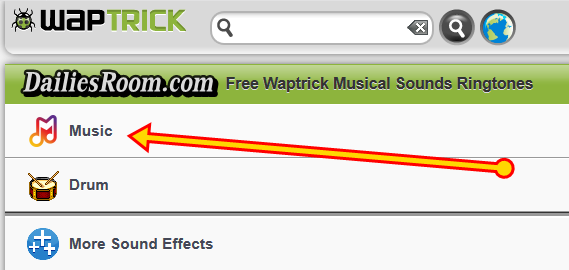Facebook is one of the largest social media platforms in the world, with billions of users sharing photos and videos with their friends and family every day. While that is going on, you can take the Facebook photo download steps given here to get started.
While it’s easy to view photos on Facebook, downloading them can be a little trickier. In this article, we’ll explore the different ways to download photos from Facebook and save them to your device.
Facebook is a great platform to share and view photos with friends and family. With its user-friendly interface and simple downloading process, it’s easy to save your favorite photos and keep them forever. Whether you’re using a desktop computer, mobile device, or website, downloading photos from Facebook is a breeze.
You’ll be able to download and save photos from Facebook in no time. Whether you’re looking to save memories, make backups, or share photos with friends and family, these methods will help you do just that. So go ahead, and download your favorite photos from Facebook today by adhering to the basic instructions given here.
READ THIS: How To Connect Instagram To Facebook | Sync Instagram & Facebook
Table of Contents
Methods To Facebook Photo Download
Below are four (4) simple methods you can use to achieve download photos on Facebook.
Method 1: Downloading Photos From Facebook On A Desktop
Downloading photos is simple if you’re using Facebook on a desktop computer.
- Start by navigating to the photo you want to download after signing in to your account.
- Next, click on the photo to open it.
- Once the photo is open, you’ll see a menu button (three dots) in the top right corner of the photo. Click on the menu button
- Then select “Download” from the dropdown menu.
Method 2: Downloading Photos From Facebook On A Mobile Device
If you’re using Facebook on a mobile device, the process of downloading photos is slightly different, see the steps below.
- Open the Facebook app and sign in with your registered details
- Navigate to the photo you want to download and tap on it to open
- Tap on the menu button (three dots) in the top right corner.
- Next, select “Save Photo” from the menu. The photo will be saved to your device’s photo library.
Method 3: Downloading Photos Using The Facebook Website
If you don’t want to download the Facebook app to your device, you can also download photos from Facebook using the website. Simply follow the steps below;
- Log into your Facebook account
- Navigate to the photo you want to download. Once the photo is open, right-click on the photo and select “Save Image As” from the menu.
- Choose a location to save the photo, and it will be saved to your device.
Method 4: Downloading Photos In Bulk
This is another method to download photos from Facebook. If you want to download multiple photos from Facebook at once, you can use a third-party app or website. There are many websites and apps available that allow you to download multiple photos from Facebook at once.
Some popular options includes;
- DownloadGram
- Facebook Photo Downloader
- Facebook Album Downloader
To use these tools, simply log into your Facebook account and navigate to the album or page you want to download photos from. The app or website will then download all the photos on that album or page to your device.
RECOMMENDED: Instagram Photo Download | Instagram Sign In Account – Download Pictures On Instagram
Conclusion
Whether you’re using a desktop computer, mobile device, or website, downloading photos from Facebook is easy. With these four methods listed above, you can simply get photos downloaded from Facebook without stress.
Meanwhile, if you have any questions about this method To Facebook Photo Download |FB Pictures Download – Facebook Login For Photos Download, feel free to use the comment box below.