How to Remove/Delete Photos uploaded to Facebook on Android device – Some photos uploaded to Facebook can be sometimes outdated or sometimes you see it annoying and you wish to delete them off you Facebook, YES! you can get ride of those photos.
You should have it in mind that when a photo is deleted, you can’t get it Back unless you upload it all over again, that is if you still have the photo in your phone.
READ: How to add a Facebook cover photos
How to Remove/Delete Photos uploaded to Facebook on Android device
To remove a photo from Facebook, Follow the steps below;
- On your Facebook Page, Click the Photo to open it.
- Now below the Photo, Tap Edit photo or more options > Edit photo.
- Click on Delete this photo.
- Then Finally Click Confirm.
That is just all it takes to delete that photo you no longer want on your Facebook.
NOTE that You can only delete photos that you’ve uploaded. If you want someone else’s photo removed from Facebook, ask the person who posted it to take it down. You can also remove a tag from a photo you’re tagged in.
ALSO READ:
- How to remove/delete someone on Facebook without their Knowledge.
- How to Tag People in your Facebook uploaded photos.
- Enabling Facebook Login Notifications.
- Things you can do to secure your Facebook Account.
You can also Contact us on issues regarding to your Facebook Account, and we will be glad you do and will be here to answer you.
Please feel free to Share this page link on your social media accounts so that others can also know about it, and also use the COMMENT BOX below for any question or Recommendation on How to Remove/Delete Photos uploaded to Facebook on Android device and We will be in touch with you shortly. Thanks
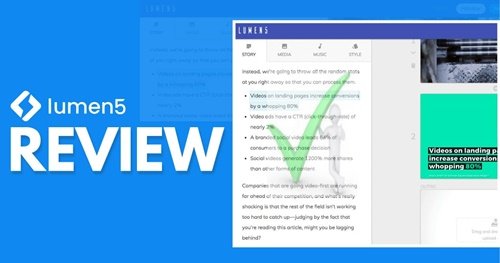






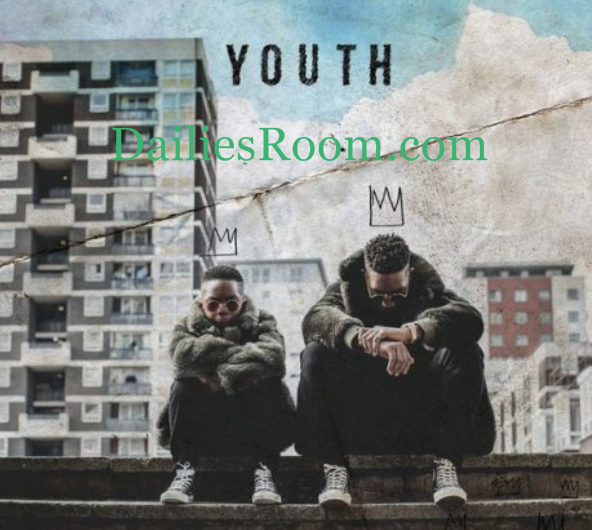

I have a video I tried to upload to put on Facebook and for the life of me it won’t let me get anywhere to delete the upload or stop it and it’s just sitting there continuing on a load how do I stop thing I don’t care about deleting the whole thing is just a 30 second video of my cat