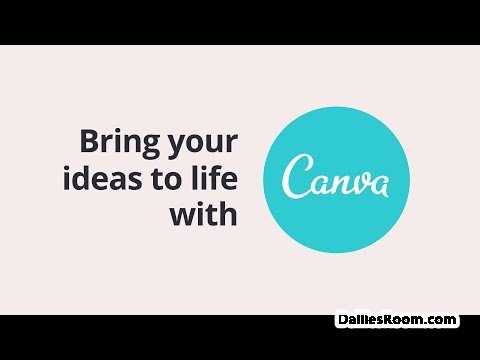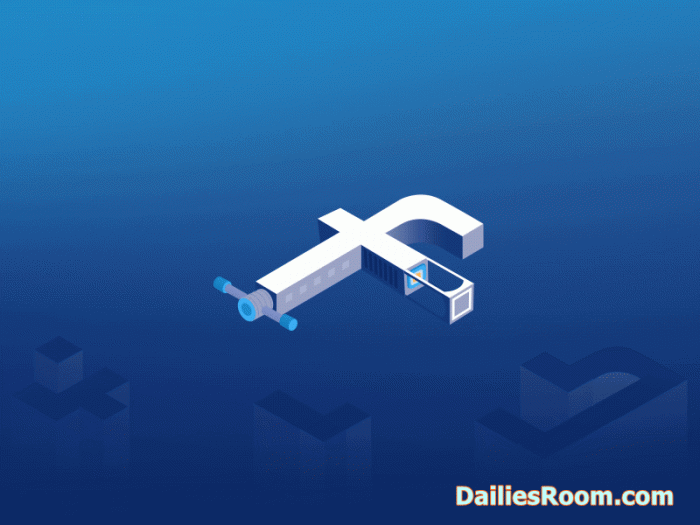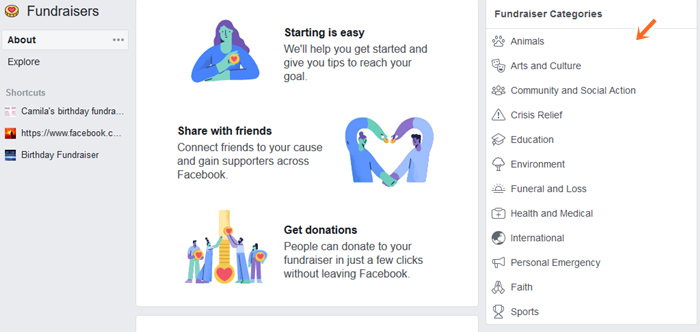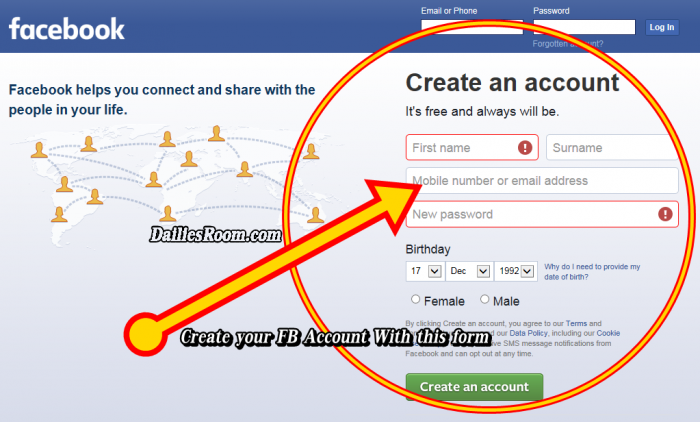Have you been looking for a way to put your new number so you can verify it and let it be the new primary phone number? if yes, then how to remove primary mobile number from Facebook won’t be your problem again because that you will be learning here.
Most of our lover views/fans recently email us, saying: “I want to change my primary mobile Number to my different mobile Number because the older mobile Number i was using is changed now. So, please kindly teach me how to remove primary mobile number from Facebook Account Free of Charge”
We are always pleased to have be of help to every body, and below are the process to follow so as to change Facebook primary mobile number through Mobile and Desktop.
How To Remove Primary Mobile Number From Facebook
If you access Facebook from a mobile device, your phone number may be listed in your friends’ contacts list. It’s easy to remove your phone number, if you know where to look. And Below are the process to Change primary mobile number from Facebook Profile Via Mobile and Desktop.
To Remove Your Primary Phone Number on Facebook With Your Facebook Application:
- Click on the menu button at the top right hand of the Facebook page
- Scroll down and tap on “Account settings”
- Tap on “General”
- Tap on “Phone”
- Tap on “Remove from your account” (under “Current phone numbers”)
- You will be asked if you are sure of the removal process, type in your password then you tap on “Remove phone”
Read Also: Facebook Top Problem – With Key Solutions
• How To Download Friends Facebook Phone Album Online
• How to Change Facebook Name Using Mobile Browser Or Facebook App
• How To Go To m.facebook.com settings With Mobile Phone for FB Setup
• How To Start Desktop Facebook Live Audio Broadcast 2018-19 – FB Live Audio
To Change Your Cell Number on Facebook On Your Browser:
- Login your Facebook Account and Click the small triangle (∇) in the top right corner of Facebook
- On the drop down menu, click on “Settings”
- On the left hand side of the screen, click on “Mobile”
- You will be asked if you are sure you want to remove the phone number, click on “Remove phone”
- Enter your password and click on “Submit”
So this is just the easy process to Remove Primary Mobile Number From Facebook Account both on Facebook App or Browser. So, Please feel free to come back and ask your question via the comment box below and will will get back to you soonest.