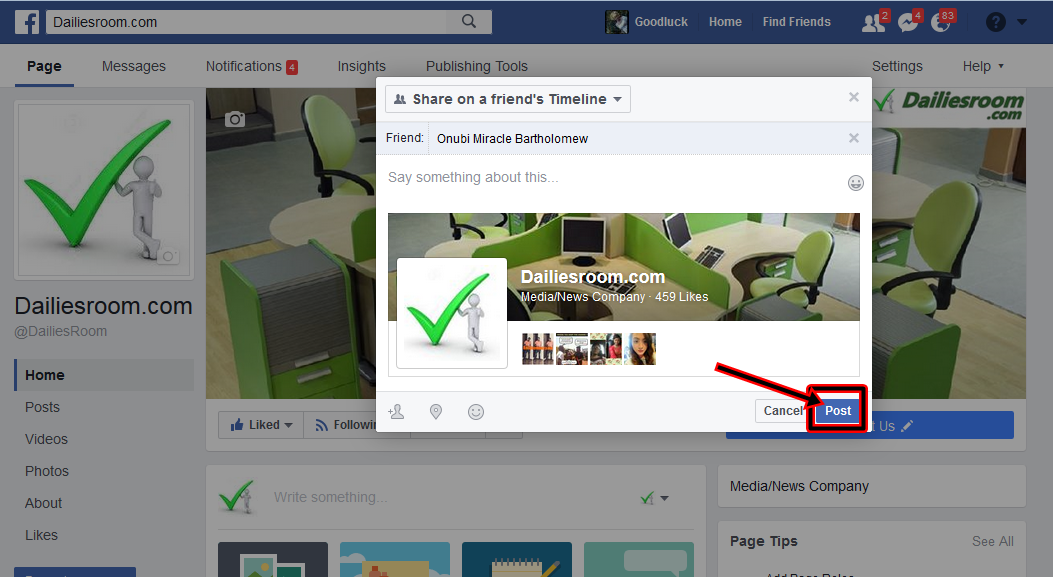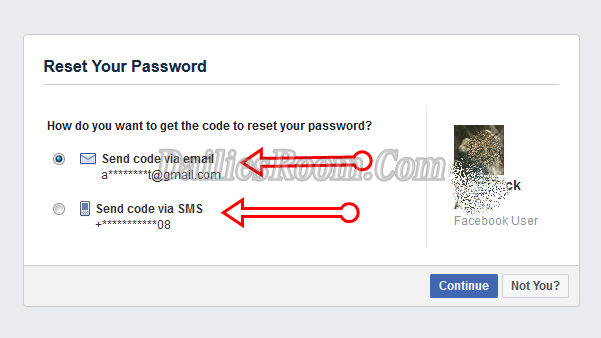Posts credited to you that you did not make (especially if several of your friends are tagged) are likely from a rogue app on your Facebook account, malicious script or malware on your computer. This is why you will be learning How To Remove Something Posted On A Facebook timeline.
How To Remove Something Posted On A Facebook Timeline
You can remove posts that you and your friends post on your timeline. To remove a post from your timeline:
- Firstly visit your Facebook Account, Then
- Go to your timeline.
- Hover over the post and click
in the top right corner.
- Select Delete or Hide from timeline from the drop-down menu.
- Hide from timeline: Removes the post from your timeline, not Facebook.
- Delete: Removes the post from Facebook entirely. Keep in mind that you can only delete posts that you have posted.
LEARN NOW: How to Change or Reset Facebook Password: Change FB password login
If you don’t want something you’re tagged in to appear on your timeline, you’ll need to remove the tag. When you remove a tag, the post will no longer appear on your timeline. However, that post is still visible to the audience it’s shared with other places on Facebook, such as News Feed and search.
How to Hide Post from your Facebook Timeline
To hide any post from your timeline.
- Follow the steps given in the section above, but this time
- Select HIDE FROM TIMELINE, then
- Confirm the action and the post will be hidden from your timeline.
Finally, From the above process, you can also edit the post and repost them. In addition to that, You can as well turn off notifications from that post. Turning off notifications means Facebook (FB) will not notify you of the activities on that post.