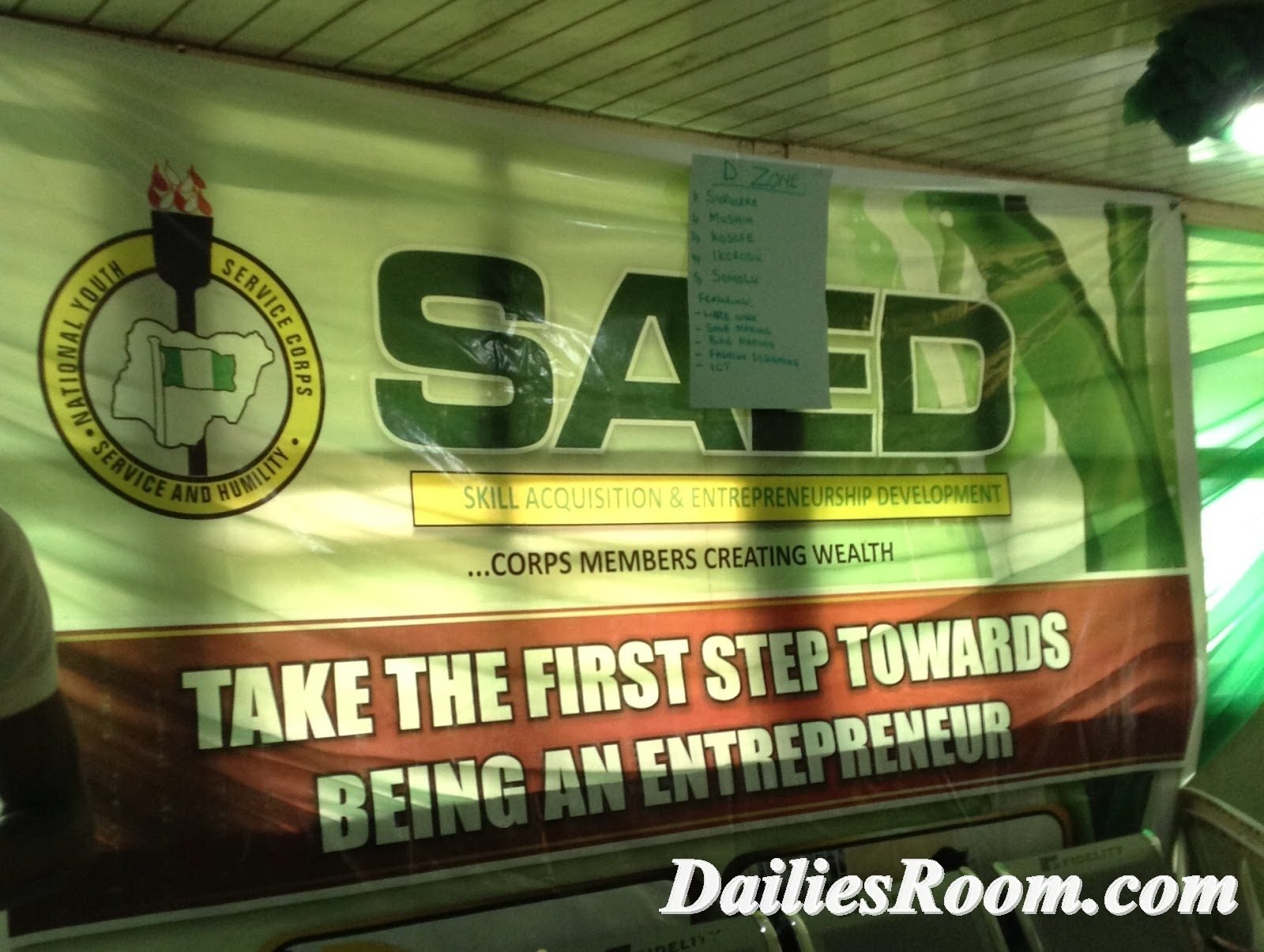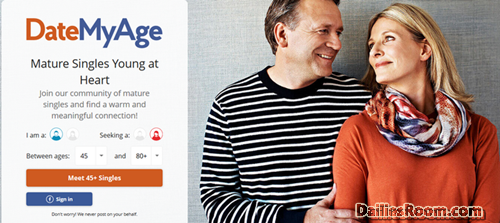The basic Sabishare sign up steps you can take to access the platform is simple as A, B, C, and D. All you have to do is to adhere to the basic steps given in this article and you’ll be very much good to go. Finding a secure and user-friendly platform to exchange files and collaborate seamlessly becomes a thing in the world of ours today and Sabishare is one platform you can trust.
Sabishare, an innovative cloud-based sharing platform, steps up to the plate, offering an array of features tailored to meet the needs of both individuals and businesses.
In this article, we will delve into the key features of Sabishare, guide you through the account sign-up process, and walk you through the steps to log in and begin your sharing journey.
Sabishare has a lot of amazing features that made the platform to stand out and some of the amazing features has been listed in this article. It will amaze you to know that Sabishare is a service provided by Netnaija and as such works with Netnaija accounts. Simply read on
Notable Sabishare Features
Below are notable features of Sabishare you’ll find helpful;
- File Sharing and Collaboration
- Data Security
- Unlimited Storage
- Customizable Branding
- User-Friendly Interface
CHECK THIS OUT: How To Download Movies On Netnaija | Netnaija.com Movies | Netnaija Download Movies
How To Create a Sabishare Account | Sabishare Sign Up
It is simple and free to sign up in the file sharing and storing platform, the basic steps you need to take have been listed below;
- Visit the Sabishare website at
www.sabishare.com - Click on “Create New Account” at the top right side of the page
- On the next page, click on Create a Netnaija account
- Then follow onscreen instructions to complete your account set up
If you already created an account on Netnaija, then you can use the information of that account to access this platform via logging in.
Sabishare Login Account
Once you have created your Sabishare account, logging in is a breeze:
- Launch your web browser and go to the official Sabishare website at
www.sabishare.com - Click on “Login” at the top right side of the page
- Provide the email address or username and password you used during the sign-up process.
- After that, click the “Login” button to access your Sabishare account dashboard.
It’s as simple as that.
In conclusion, Sabishare emerges as a versatile and secure solution for modern-day file sharing and collaboration needs. Its robust feature set, commitment to data security, and user-friendly interface make it a valuable tool for individuals and businesses alike.
Whether you’re a freelancer sharing project files or a team collaborating on a presentation, Sabishare’s intuitive platform simplifies the process while keeping your data protected. With the seamless Sabishare sign up process and straightforward login steps given here, you are very much good to go.