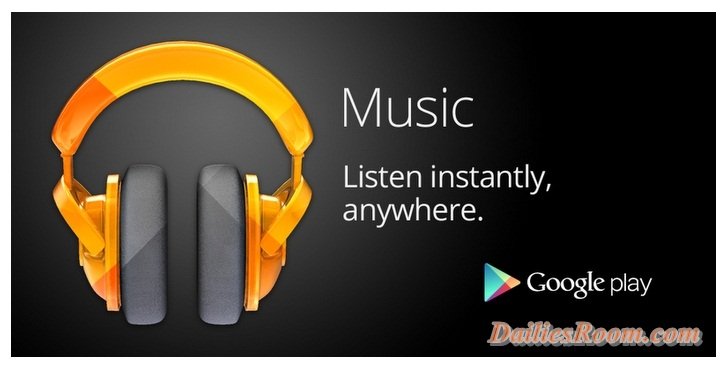To search and view Snapchat stories Posted by friends is like you going through their Walls (According to Facebook) to view their Story updates. The Snapchat story enable you to view stories from friends and even from around the Globe, Depending the Kind of Story you search for.
The SnapChat Search features also let you search stories from around the world, Instead of viewing stories just from friends alone.
Table of Contents
See: 2 ways to hide Instagram Story from Someone
The Snapchat Features enable it users to view to Stories from friends for 24hours after which it disappears.
How to search Snapchat stories
First of all let us Look at how you can search for snapchat stories. Follow the steps below;
- Open Snapchat.
- On the Camera Screen, At the Top you will see a search bar, Tap inside.
- Then Type anything or Name of the Person you want to see their Story and search.

You will get to see a handful of related stories on that.
To view Snapchat Stories
- Open the Snapchat App.

- Then from the Snapchat Camera Screen, Swipe to the Right side (Snapchat Stories that your friends have posted in the last 24 hours will be displayed)

- Now from the List of Friends Stories displayed, Tap on a friend’s name that you wish to view their story. (You’ll see their stories in the order they posted them).

- You can Tap your Screen to Skip to another Display.
- Swipe Left and you will skip a story.

- To exit a story Swipe down.

That’s all to search/view stories on Snapchat.
Also See How to create Snapchat Account Free
Please feel free to Share this page link on your social media accounts so that others can also know about it, and also use the COMMENT BOX below for any question or Recommendation on How to search/view Snapchat stories | Snapchat search features and We will be in touch with you shortly. Thanks