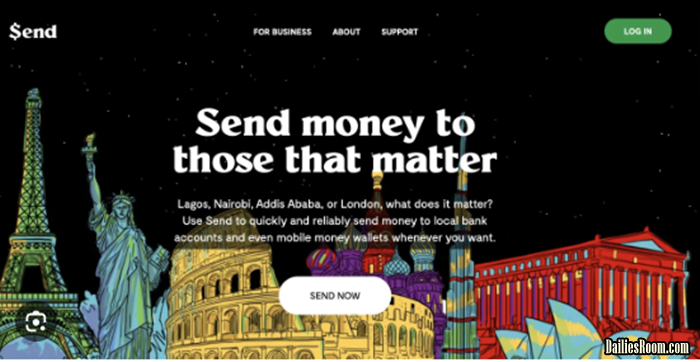Send Flutterwave Sign Up is simple and free, all you have to do is to adhere to the basic steps given in this article and you’ll be very much good to go. With Send by Flutterwave, you can send and receive money everywhere seamlessly.
Flutterwave, a leading financial technology company, has introduced “Send,” a powerful platform that simplifies sending and receiving money across borders. This article will look into the features of Send by Flutterwave, as well as guide you through the process of creating an account and logging in.
As mentioned above, Send by Flutterwave offers a convenient and secure solution for sending money across borders. With its global reach, multiple currency support, competitive exchange rates, and instant transfers, Send simplifies the process of transferring funds internationally.
READ THIS: PayPal Account Sign Up Process - PayPal Account Free Registration
By following the steps outlined in this article, you can create a Send account and log in to enjoy the benefits of this robust money transfer platform. Read on
Table of Contents
Features Of Send
Below are the interesting features of Send that you will truly find helpful;
- Fast payouts
- Low-cost transfer fee
- Reliable
- Private and secure
- Global reach
- Multiple currency support
- Competitive exchange rates
- Instant transfers
- Easy integration
- Check transfer status in real-time
Send Flutterwave Sign Up
Signing up on Send is simple and straightforward, below are the steps you should taske;
- Go to
www.send.flutterwave.comfrom your browser - Click on the “Sign Up” button
- Enter your valid email address in the space provided and click on Continue
- An email will be sent to you with a link to confirm your account.
- Open your email and locate the email message from “$end by Flutterwave” (you should get a notification of email received depending on your setting)
- Then click on “Sign In To Send” and you’ll be redirected to the send by flutterwave website
- Create a four-digit code for signing into the app and click Continue
- Verify your PIN and click Continue again and your pin will be created successfully
- next, fill your personal details (this information must match a government issues document to avoid delay in your transfers)
- Click Continue and follow onscreen instructions to complete your account registration
Send Sign In
Whenever you want to sign in to your Send account, you can simply follow the steps below;
- Go to
www.send.flutterwave.comand click on Login - Next, enter the email address used during registration
- Then click Continue and enter your password to access the Send platform
Alternatively, you can sign in by clicking on Continue with Google or Continue with Apple link to use your Google or Apple account to access the Send platform.
Send By Flutterwave Apk
Downloading the app make transactions easy no matter where you are. With the Send app installed on your device, you can send and receive money even when you are on the go.
You can download Send by Flutterwave for free from your Google Play Store or App Store. Simply visit the website (www.send.flutterwave.com) and click on your Store type. When that is done, you’ll be directed to your store where you can download the app with ease.
I believe this Send Flutterwave sign up article was helpful. If you have any questions, feel free to relate them with DailiesRoom.com by using the comment box below.