Send money to Africa at an affordable rate when you take the Sendwave app download steps I have given here. Sending money to Africa is just as simple as sending a text, just read this article to know how to download the app and sign up with the required information to get started with ease.
Using Sendwave to send money to Africa is easy as A, B, C, D, and taking the steps here will get you on the right track and trust me, you will be good to go. With Sendwave app, you can quickly send money from debit and prepaid cards to mobile wallets, bank accounts, and cash pick-up locations.
Sendwave is very much secured to use when it comes to financial transactions. All your personal data are encrypted on the platform making it safe for you.
You will be able to transfer money from countries in North America and Europe (USA, UK, Canada, France, Italy, Spain, and Ireland) to countries in Africa (Kenya, Uganda, Tanzania, Ghana, Nigeria, and Senegal). All you need to do to get started is to download the app, sign up with your personal information and you are good to go.
SEE NOW: WorldRemit App Download For Money Transfer – WorldRemit Mobile Apk
Sendwave does not charge you any free but will make a small percentage on the exchange rate that you see on the main page of the app. You don’t have to worry about whether the money transfer is good to use or not, as a matter of fact, the platform is very much legit and it is licensed in every country it operates in as a money transmitter business.
Table of Contents
Sendwave App Download
The mobile app is free to download and it is available in the Google play store (Android) and iOS (App store). Simply click on your device supported link below to download the app and start sending money.
You can also visit the official website of Sendwave at www.sendwave.com from your mobile browser to download the app.
How To Sign Up On Sendwave
After a successful download of the mobile app, use the steps given below to sign up and start using the app.
- Open the app from your mobile home screen and click on the “Sign Up” button.
- Enter your full name, your valid email address, select your country code, and enter your mobile phone number.
- Create your password and check (√) the box to agree to the terms of service and privacy policy.
- Then click on Sign Up
Sendwave Login (Sendwave App Sign In)
- Open the Sendwave from your mobile home screen and click on the login button.
- Enter your registered email address and password.
- Then click on Login to access your account
How To Reset Sendwave Forgotten Password
If you forget your password, you can reset it as the method to reset it is not a problem. Sendwave made it possible for its users to be able to reset their password using the basic steps below.
- On the Sign-in page, click on forgot your password and enter the email address you used in signing up on the platform and click on send.
- You will be sent an email containing a link to successfully reset your login password.
If you are in Canada, France, Ireland, Italy, Spain, the United Kingdom, or the United States and you want to send money to Kenya, Uganda, Tanzania, Ghana, Nigeria, and Senegal. Then the steps above should be adhered to, to create an account and get started with Sendwave.
Sendwave Contact Support
You can reach its customer representative 24/7. Simply check the numbers to call from your country below.
- +1 888 966 8603 (US/CA)
- +44 113 320 7935 (UK)
- +39 02 3057 8468 (Italy)
- +353 1800 949 226 (Ireland)
- +34 900 998 284 (Spain)
- +33 5 19 74 15 37 (France)
Email Support
help@sendwave.com
aide@sendwave.com
compliance@sendwave.com
Meanwhile, if you have any questions on this Sendwave App Download, feel free to use the comment box below. Also, share this article on your social media account so that others can know about it.

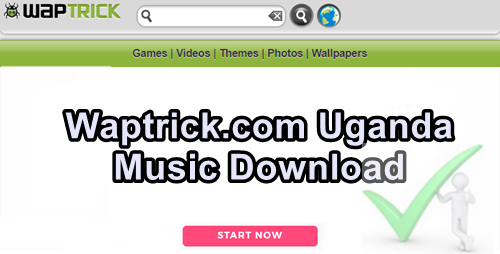


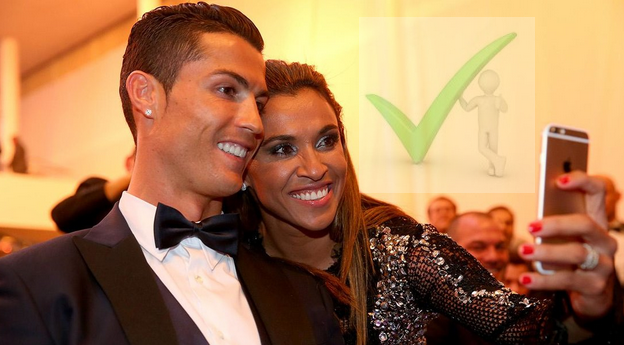



I love Sendwave
How can I sign up when my country is not showing in the list