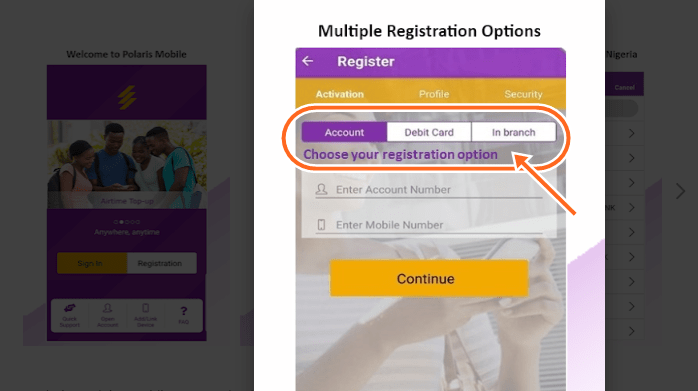You don’t have to hassle to be on the two social Media at same time, you can easily Share Instagram Story to Facebook, When you set it up. Here, you will learn how you can Share your Instagram Stories to www.facebook.com With easy Steps
Instagram application also allows it’s users to turn on a feature that causes the app to automatically share every Instagram Story post to their Facebook, Thereby Saving your the time to Post on the Facebook in a different time.
Before you can Share an Instagram story to your Facebook, You must first link your Instagram Account to your Facebook Profile; and Below are the steps to do so.
How To Link Instagram Account to Facebook Profile
- Go to your Instagram profile and tap the three dots in the top right of the screen.
- Then Scroll down and tap Linked Accounts.
- Tap Facebook and enter your Facebook login info.
Once you link accounts, you’ll have the option to share a post to Facebook from the same screen where you add a caption. You can also share from Instagram to a Facebook Page you manage.
Having done that, See below to Share your Instagram Story to Facebook.
READ NOW: How to Go Live on Instagram | Instagram Live Broadcast at www.instagram.com
How to Share Instagram Story To Facebook | Post Stories to FB.Com
- Open your Instagram App
- Start creating a story, then tap Next
- Tap Your Facebook Story
- Tap Share
You can also adjust your settings to allow all future stories to be shared to Facebook automatically, To do this, follow the steps below.
- Go to your profile and tap on the three dots in the top-right corner
- Then Tap Story Settings
- Next to Share Your Story to Facebook, turn the toggle on to allow sharing automatically on Facebook
Have it in mind that When you share your Instagram story to Facebook, it will appear as a story at the top of News Feed. Also know that anything you share to Facebook, including your Instagram story, works with your existing Facebook privacy settings.
Hope this was helpful?
Please feel free to Share this page link on your social media accounts so that others can also know about it, and also use the COMMENT BOX below for any question or Recommendation on How to Share Instagram Story To Facebook and We will be in touch with you shortly. Thanks