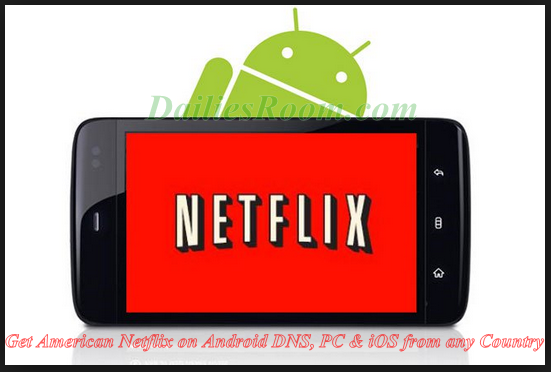SnapChat reveals a new search bar feature for it’s App | Update SnapChat app for Android – To be able to bring number of quick shortcuts to the people you would like to connect with and follow, in a much more convenient way, SnapChat has added a new search bar feature in it’s app for Users.
This new search Bar function sits at the top of every screen in the SnapChat app, to help chatters find people they actually wants to share with and navigate easily. As you tap on the search bar, it reveals a number of shortcuts.
SnapChat reveals a new search bar feature for it’s App
With this wonderful search bar feature, you can easily swipe between your camera, a chat thread, or Stories and still search. You can also jump into a chat with friends or groups you message the most and see newly added contacts very quickly.
This great feature is designed mostly for speed, encouraging you to find what you need and continue sharing photos, videos and lots more!
Snapchat makes it easier to communicate with people you already know, it rolled out the new search bar to a very small amount of Android users, but will soon allow it to be available to all iOS and Android users in the near future and it’s unfolding features which are gradually coming up will make it the best App sooner or later.
Update SnapChat app for Android
To Update your Snapchat app can give you access to the latest features, including the popular new Lenses feature. Below are the steps to take in updating it;
- From your home screen, Open the Google Play Store.
- Tap the Menu button (☰) and select “My apps.“
- Find SnapChat in the list And Tap.
- It Opens, Now Tap the Update button.
Note that if there is no Update option available, then you are currently running the latest version of the Snapchat app. If you have the most up-to-date version and certain special features such as Lenses aren’t working, your device may not support them.
Please SHARE this Post and Kindly improve us better on SnapChat reveals a new search bar feature for it’s App | Update SnapChat app for Android with your suggestions and opinions by using the COMMENT BOX below. THANKS