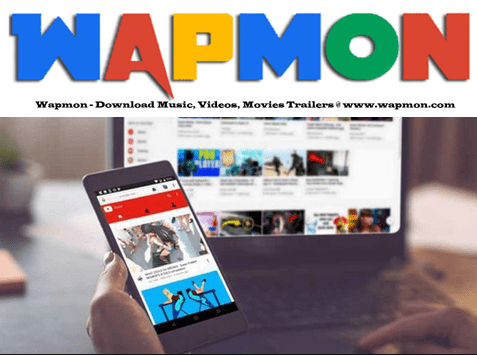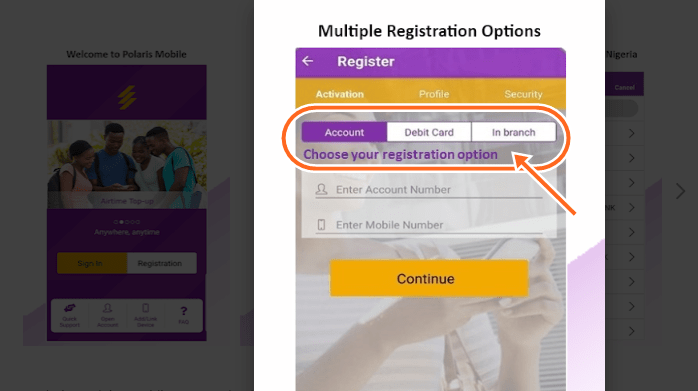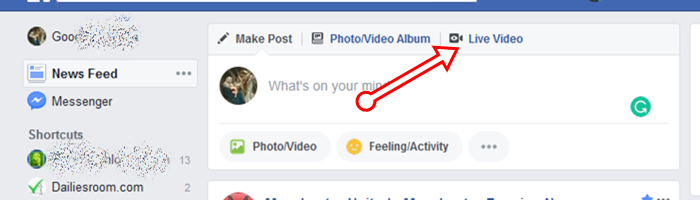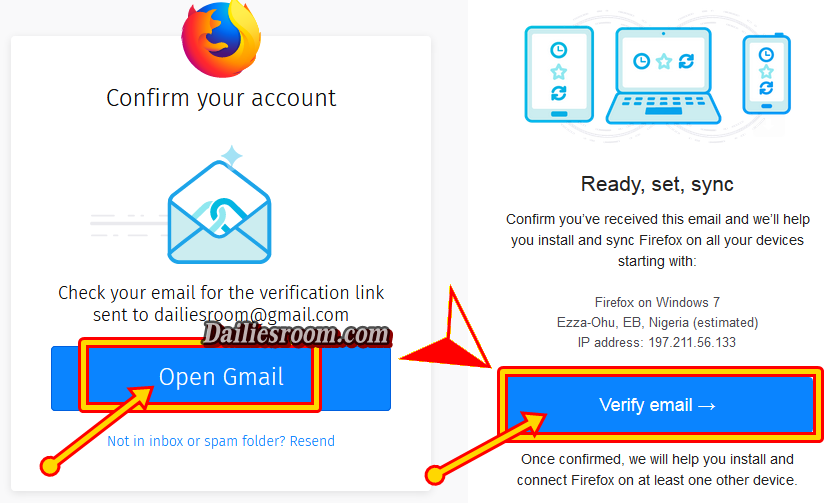To Create a Live Broadcast with Facebook is really simple and amazing with Desktop, We understand you want to learn how to Start Desktop Facebook Live Audio Broadcast, but one thing you should Keep in mind is that you won’t be able to switch from a live audio broadcast to a live video broadcast.
Facebook Live Audio Broadcast has been very much possible for a long time now and with this guide which I will be showing you below, you will also be part of those who can stream to Facebook profile, pages, groups or event pages. BUT Note that Facebook allows you to do this simply via Facebook website at www.facebook.com.
To Start Desktop Facebook live audio Broadcast is great for connecting with your audience without being on cam. Also Using Facebook live audio for your radio station is a lovely idea. As it allows your audience to engage with what’s going on in your radio studio. Your live audio will play in the Facebook news feed and the movement of the waveform will catch the attention of anyone who sees it.
So this takes us to How To Start Facebook Live Audio Broadcast on Desktop; with this guide below you will learn how you can go live on Facebook.com
How To Start Desktop Facebook Live Audio Broadcast
FB Live Audio for Online Radio Broadcasts or for your Facebook profile, pages, groups or event pages is easy with below Guide.
- Go to www.facebook.com and Log into your Facebook account as always
- Then Click on the gray text which is next to your profile picture at the top of your news feed
- Just click on the icon that says “go live”

- When the live video opens the Click on the live audio button
- Tap the start live audio button to start a live audio broadcast on Facebook
Note: If you’re broadcasting from a Facebook Page, you’ll be able to access listener and listen time metrics in Publisher Tools and Insights.
To start a Facebook live audio broadcast via App:
- Tap Camera Live Icon at the top of your News Feed.
- Tap Setting.
- Tap Start a live audio broadcast.
- Tap Start Live Audio.
So this is How To Start Desktop Facebook Live Audio Broadcast 2018-19. So was this FB Live Audio guide helpful? Please use the comment box below to tell us about that.