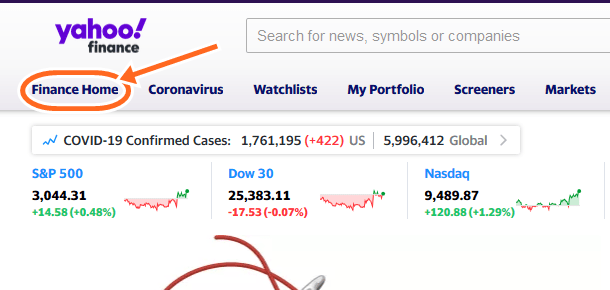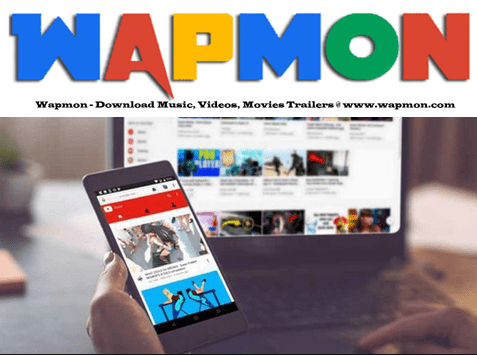Having a Facebook group can be really fun, interesting, and benefitting depending on your reason for creating. Some people create Facebook groups for various reasons like; for business purposes, educational purposes, for sharing information and news, etc. In this article, you will learn how to do a Facebook Group Account Creation without any stress.
A Facebook group is a place where different people from different races or religions share and express their opinions with each other by communicating through posts and questions based on the main purpose of the group.
It is a platform that allows people to come together for a common cause, issue, or activity to organize and share their views and objectives, discuss arising issues, upload photos, and share related content among themselves.
Any Facebook user can create and manage their own Facebook group on the site and can even join as many groups as possible on the platform.
SEE THIS: www.messenger.com/rooms – Messenger Rooms Facebook Creation
Benefit Of Facebook Group
Well, for different people, there are lots of benefits they can get from their Facebook group and some of them have been listed below.
- Build better relationships
- More personal engagements
- Get immediate feedback from polls
- Provide values to build trust
- Post as many contents as you want
- Direct link to customers
- You can get connections from a group
The aforementioned and many more you can have as benefits. You can simply connect with people who share your interests with your Facebook Group.
Step-By-Step Guide To Facebook Group Account Creation
In the guideline, you will see the steps to create your Facebook group on the computer and also on android.
Computer
- From your computer, go to www.facebook.com and at the top right side of the page, enter your email address or phone number and password
- Click on “Login” and you will be taken to your Facebook dashboard (newsfeed)
- At the top right side of the newsfeed, click on the + sign and select Group
- Enter your group name, choose the privacy, add a cover photo, add people also
- Click on “Create”
That’s all. Your group will be up and running.
Android
Just as it is easy to create your group via the computer platform, so it is to use your android phone to create a group on FB.
This can be done via the Facebook app. If you don’t have a Facebook application on your mobile device, all you have to do is to visit your Google Play Store and use the search bar to search and download the Facebook app for free (most android phone comes with the Facebook app and you just need to update it to start using). See the steps given below to create your group via your Android device.
- Open your Facebook app from your home screen and login with your Facebook details if you are not logged in
- On the page, top on the hamburger line (three lines) at the top right side
- Next, tap on “Groups” and you will be taken to the next page, where you will input your group name, invite group members, choose a privacy option,.
- Then tap on “Create Group”
Your group will be created and you can personalize it by uploading a cover photo.
READ: How To Create A Facebook Page Using Facebook Mobile App
If you have any questions on this Facebook Group Account Creation, feel free to use the comment box below. Also, share this article on your social media account so that others can know about it.