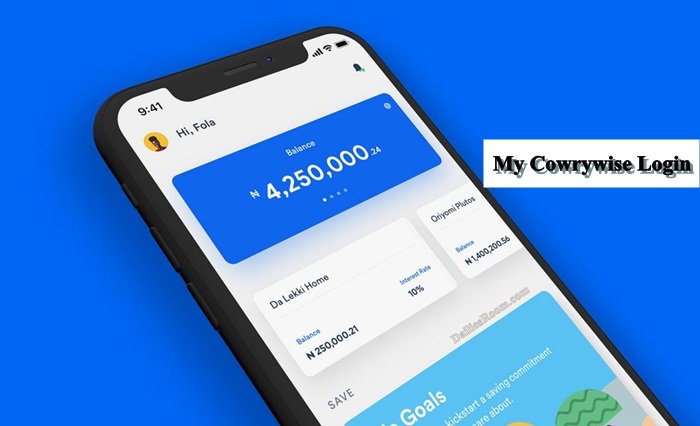Send, Receive and Organize your Email when you take the basic steps to iCloud Mail Account Login that we have carefully explained in this article. iCloud Mail is one right Email Service for anyone using the Apple device.
To sign in to your account on iCloud is as easy as A, B, C, D. All you need to do is to follow the guideline given in this article. In Signing in to use Mail on iCloud Platform you will be needing your Apple ID because it is with the ID that you can make use of the Email Platform.
If you don’t have an Apple ID Yet, See our article on how to Create New Apple ID on iOS To Access Apple Services. Your Apple ID is the account you can use to access All services that Apple got to offer and make all your devices work together just like the Google Account for anything Google.
Does iCloud Have Email?
Is that the question that might be going on in your head right now? Then read on to get the answer.
iCloud has an email account, and the only way you can access it is by using your Apple ID. The Email Account has up to 5GB Storage for all your Emails.
READ NOW: How To Back Up Apple Device Data in Simple Steps | Back U iPhone, iPad
How To Set Up iCloud Mail
You can set up iCloud Mail on your Devices before you can access your Email Messages, The steps are Easy and fast.
- On your iOS Device, Go to Settings
- Select Your name and then iCloud
- Turn On Mail
To Set Up the iCloud Mail on your Mac, Simply Choose Apple Menu and Select System preferences > Select iCloud then Mail
Steps To iCloud Mail Account Login
You can always check your iCloud Mails on a Windows PC or anywhere through the Web. Simply Follow the easy steps given below to Log into your iCloud account with ease.
- Go to iCloud official age at www.icloud.com
- On the Homepage, Enter your Apple ID in the Space Provided
- Click on the Arrow icon and follow on-screen promptings to access your iCloud Mailbox.
That’s Just the simple steps you need to Login to iCloud Mail Account. Have it in mind that with iCloud, you can also keep your Mail, contacts, calendars and more up to date on all your devices. Just take the steps given above and you are good to go with your Email Messages.
Do you have any Questions? Feel Free to use the COMMENT BOX Below to Interact with us. Also, Share this article with friends on your Social Media Account SO that they can also know about it.