PiggyVest (formerly piggybank.ng) is a simple app that helps you save and invest with ease. And here is an article that will tutor you on the easy Steps to Login. PiggyVest Login can be done On the web and also on it’s Mobile App, All you have to do is to follow the easy steps given here to access your account.
You can choose to save little amounts of money periodically (Daily, Weekly or Monthly) towards a specific savings target OR lock away funds for a specified period of time when you sign in to your account, Also you will be able to set up your Account information and more from the PiggyVest Dashboard.
Logging will let you do the following:
- Track your transactions with ease
- Save manually or automatically.
- Easily Lock away funds for a set period.
- Stop excessive spending by letting you easily keep funds away that you will not like to touch.
- Set up your Saving Plans
- Set your Withdrawal account
- Earn Over 10% Interests On Savings.
- Earn Over 13% Return On Investments.
- Activate your account by making your first deposit and more
READ THIS: Union Bank Online Registration For Safe & Convenient Banking Services
Steps To PiggyVest Login On Mobile
To log in on your Mobile Phone, You must first have downloaded the Apk on your Device. Follow the Steps below to Login
- Open the Downloaded PiggyVest App from your Home Screen
- Tap on Login
- Enter Your Phone Number
- Enter your Password
- Click on Login and you will be taken to your PiggyVest Dashboard.
PiggyVest Sign In Web Portal
- Go to www.Piggyvest.com
- Click Login at the top right
- Enter your Registered Email Or phone number
- Enter your password
- Click on Secure Login

How To Start Saving On PiggyVest
- After taking the Login Steps above
- Set your withdrawal account
- Activate your account by making your first savings deposit. (Use a MasterCard, Visa or Verve from any bank in Nigeria).
- Then set up your savings plan.
Feel Free To Ask Any Question Regarding To This PiggyVest Login On Mobile Or Web Portal, By Using The COMMENT BOX Below.





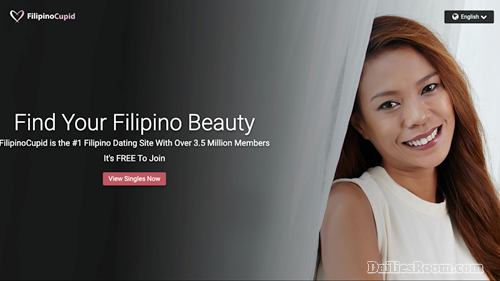

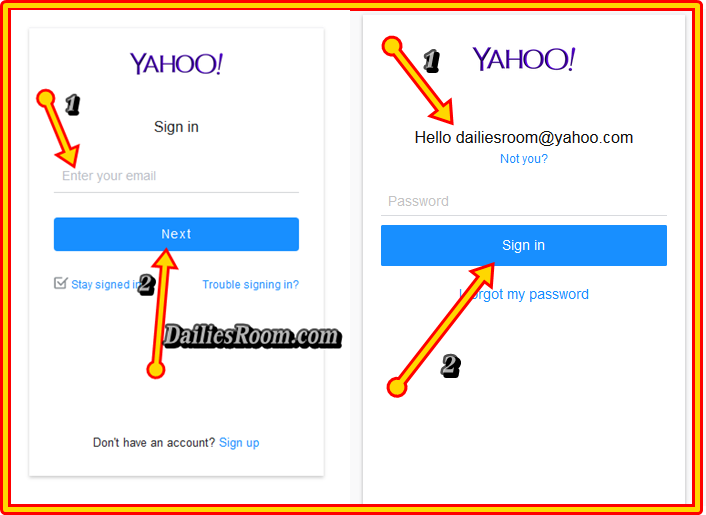

Pls, i have already had an account which i have been saving for some time now but, recently i can’t have an access to it anymore…
please what should i do to get access to my piggy vest account?
Do you mean that the account locked your saved amount and you couldn’t access it any more?