Facebook messenger chat heads are features from the messenger app that let users get notification pop ups from conversation even when they are busy with other apps on their android device. The chat heads pops up when messages come from who ever the users was having conversation with.
Though this feature is interesting, why to some it’s not what they need. For that very reason we have come up with this article to tutor you on how you can turn it ON if you want it, and at the same time turn it OFF if you don’t need it.
Table of Contents
See this: Top 4 Recommended Web Browser For best Facebook Experience
It allows you to access a Facebook Messenger conversation from your android screen by tapping on the small circles that contain Facebook profile picture of whoever it is you’re conversing with.
Steps to Turn on/off Facebook Messenger Chat Heads
- Open your Facebook Messenger Apk
- Click on your profile picture at the top right side of the screen.

- From the new Page that comes Up, Navigate down to “Chat Heads”, and turn the toggle ON.

Then if you want to turn it Off, you should follow same steps Taken to turn it ON. But when you get to the toggle, you turn it off
With that you will no longer get chat heads pop-ups from your Facebook messenger conversations.
-
Steps in Using Facebook Reactions for Android/iPad/iPhone
-
Easy Steps to Change Facebook post background on Android device & PC
Please feel free to Share this page link on your social media accounts so that others can also know about it, and also use the COMMENT BOX below for any question or Recommendation on Steps to Turn on/off Facebook Messenger Chat Heads on android device and We will be in touch with you shortly. Thanks



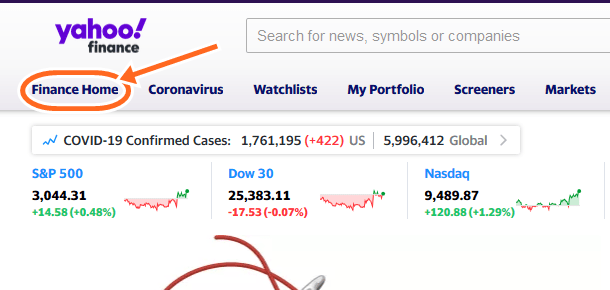


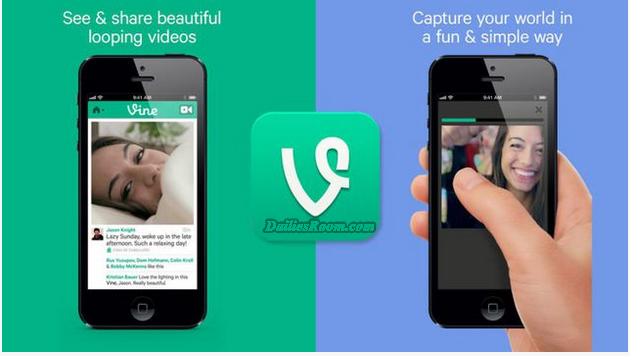
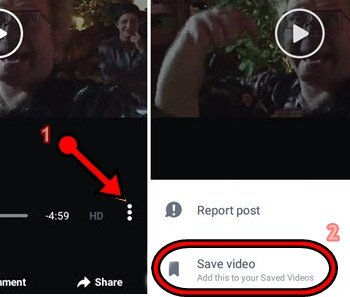

The chat head setting is missing from my messenger settings.
I turned it to “off”, but that didn’t do anything! Frustrated, do not like it! I keep getting a notification that “chat heads are talking”! I don’t care!! I just want it gone!