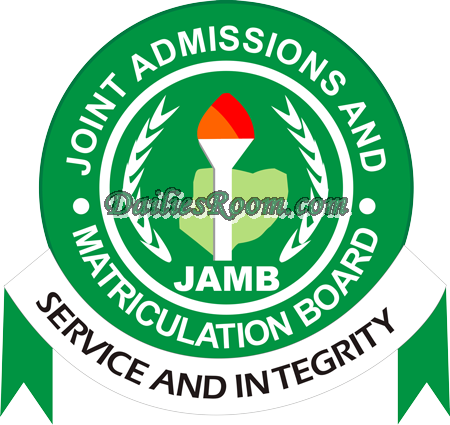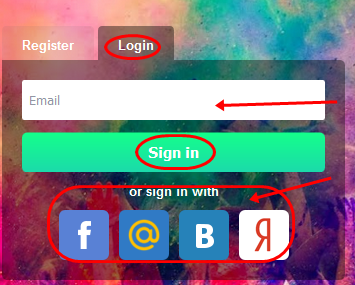JAMB has came up with a step for NECO Candidates to Successfully Upload NECO Awaiting Results on their Website through Candidates JAMB Profile Account. In this article, you will see the needed steps to take in Uploading your NECO Result on JAMB Website.
Before you think of an Admission into higher Institution, it has be made compulsory that you Upload your WAEC Results on the JAMB Website. This can be done through the help of your JAMB Profile Details {You can See the essence of creating JAMB Profile Account}.
Table of Contents
Read: How to Upload WAEC Awaiting Results 2017 on JAMB Website
How To Successfully Upload NECO Awaiting Results 2017 on JAMB Website
Below are the necessary Steps you need to take to Successfully Upload Your NECO Awaiting Results on JAMB Website:
- visit the Jamb portal at https://www.jamb.org.ng
- Login with your Jamb username and password.
- Then Click Upload Your O’level Results
- Now Upload Your Results {Make Sure You enter everything Correctly}
- Click ‘enter‘ to Submit, Finally Click on Save: and the Uploaded Information will be save on your JAMB profile Account.
- After that, the Admission process will begin.
The process is also the same for those using two sittings. What you should do is to specify the number of sittings
Note: This process above is what you can do by yourself, you won’t be asked to pay for Uploading your NECO Awaiting Results.
Why you Should upload your Results
If you are a JAMB Candidate that wrote NECO Examination and Wish to be admitted into higher Institution, Then it’s good you Upload your results. It will also be Easy to gain Admission Into Higher Institution.
Also Read: How to Check NECO Result Online | www.mynecoexams.com result 2017
Please feel free to Share this page link on your social media accounts so that others can also know about it, and also use the COMMENT BOX below for any question or Recommendation on How To Successfully Upload NECO Awaiting Results on JAMB Website and We will be in touch with you shortly. Thanks