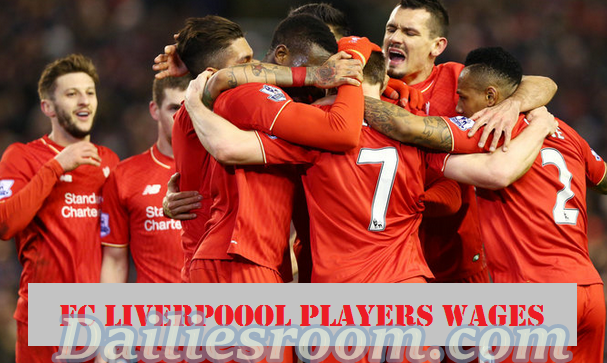How to sync phone contacts on Android to Gmail – Phone Numbers to Google contacts – Synchronizing your phone contacts is what is automatically done in android if you first sign in to your google accounts. So to add phone number to your google account, carefully follow this post.
Syncing contacts with Gmail keeps names and phone numbers safely stored online in the Gmail contacts list, so if the phone is lost or damaged can easily be gotten from there.
How to sync phone contacts on Android to Gmail
To sync contacts to gmail, remember that first of all, you must add google account to your android device, then follow this steps below;
- After adding your gmail to your device, Go to settings.
- Then go to “Accounts And Sync“
- Enable the Accounts and Sync service.
- From the email account setup, select your Gmail Account.
- Make sure that you’ve enabled the ‘Sync Contacts’ option, then click ‘Sync now’ button and wait until all the phone contacts have been successfully synchronized with your gmail account.
To add your Gmail account to the device and enable account synchronization. Press the menu button on the Android device and tap “Settings.” Tap “Sign in” and enter your Gmail login information. If you don’t have a Gmail account, tap the “Create” button instead and fill in the form provided.
READ: How to import contacts from other Email providers to your Gmail account.
Please You can contact Us for any troubleshooting on how to sync contacts on android to Gmail and we will be right here for you.
Also feel free to Share this page link on your social media accounts so that others can also know about it, and also use the COMMENT BOX below for any question or Recommendation on How to sync phone contacts on Android to Gmail and We will be in touch with you shortly. Thanks