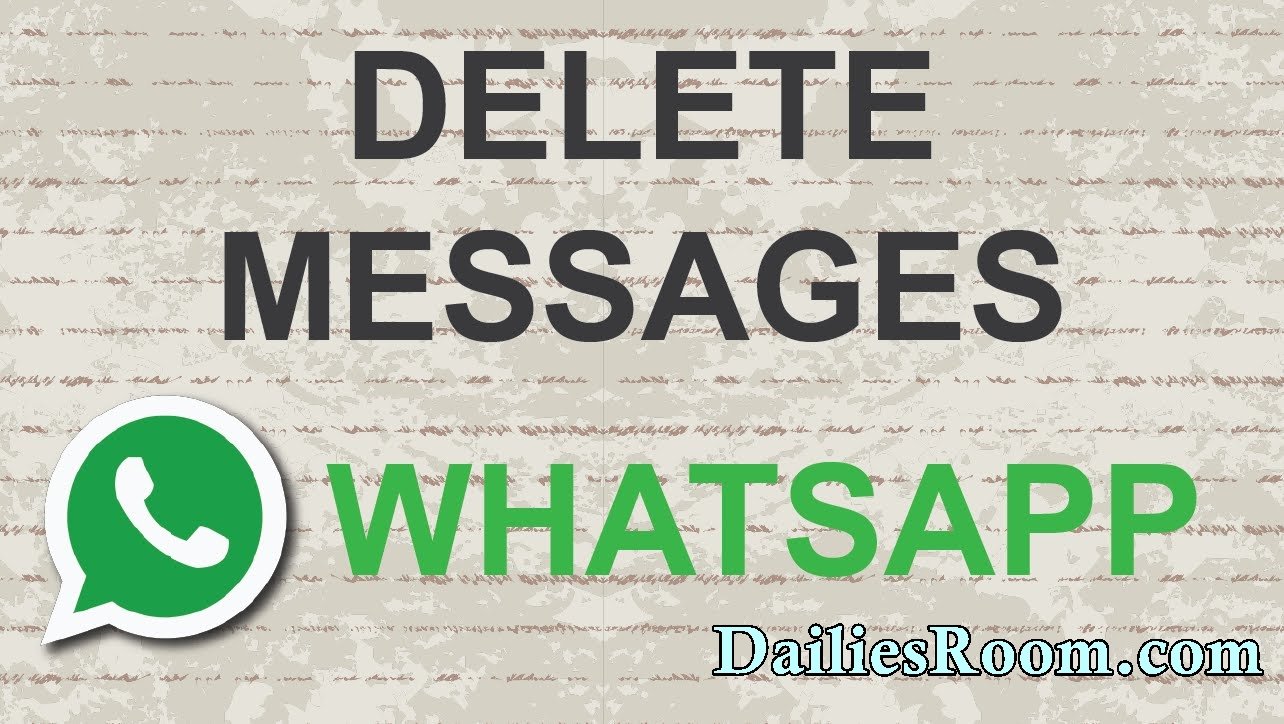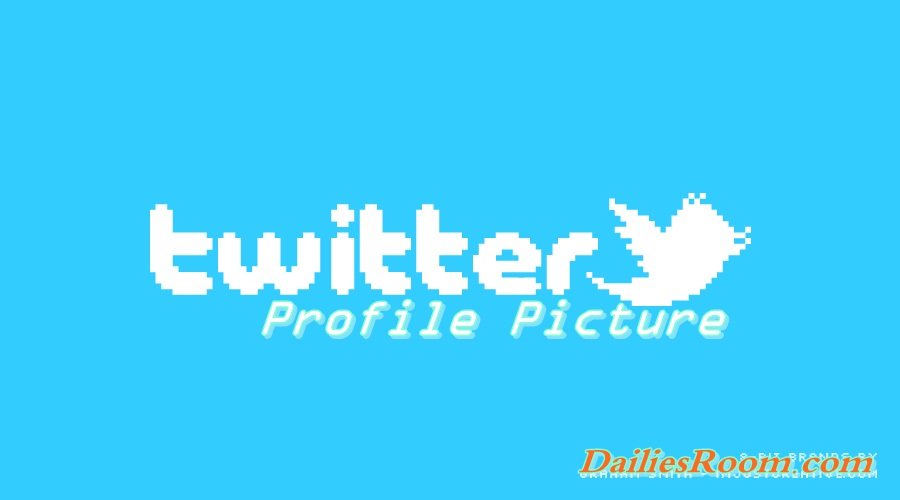A look at what Mobile data can do! Do you know that with Mobile Data, You can see and feel the World? Then talk More of Facebook, where you chat and meet with new Friends around the Globe. You can Limit Facebook Data Usage, to save yourself the Subscription Consumption.
The Over-rate of data being consumed on Facebook is something else, this might be as a result of you always online or Uploading of Picture and so many activities on Facebook.
Well you can deal with this. Checkout the steps below for tips in Using Less Mobile Data.
Table of Contents
Read: How to Enable Facebook login Notification
Tips to follow in order to Limit Facebook Data Usage
-
Adjust Facebook App Settings
Data Usage on Facebook Are Likely to be Much, if you are the type that Share or upload lots of Photos. So if you feel Worried that you always run out of that on Facebook, Then it’s time to try an Adjustment from the Inside (Facebook).
Follow the steps Below;
- Launch Facebook.
- Tap the Hamburger (3-Lines) on the Right hand Side of your Screen.
- Navigate to App Settings and Tap on It.
- A list of toggle features Appears. Now, Untoggle ‘Upload photos in HD‘ and ‘Upload Videos in HD’
- You can also tap on Auto-play to disable Facebook video auto-play feature.

-
Use Facebook Lite App
Facebook Lite App is just the Right App for less data consumption on Facebook. The App is known to give it users the fastest and efficient Facebook Experience Needed.
Simply Download Facebook Lite App for Android HERE.
-
Turn Facebook Data Saver Mode ‘ON’
Facebook Came with a built-in data Saver mode, This Mode reduces image sizes & disables video auto-play in Facebook. So while turned ON can also Limit your Data Consumption.
To Turn ON mode, Follow the Steps below;
- Launch you Facebook App
- Tap the Hamburger (3-lines) on the right hand side of your Screen.
- Navigate to Data Saver and Tap on it.
- Now a toggle feature Appears for you to turn Data Saver ON or OFF.
When you turn Data Saver on, the option to automatically turn the feature off Will Appear when you are connected to Wi-Fi.
Try this: MTN social Media Bundle Subscription; Facebook/twitter/Whatsapp
Please feel free to Share this page link on your social media accounts so that others can also know about it, and also use the COMMENT BOX below for any question or Recommendation on Tips to Limit Facebook Data Usage and We will be in touch with you shortly. Thanks