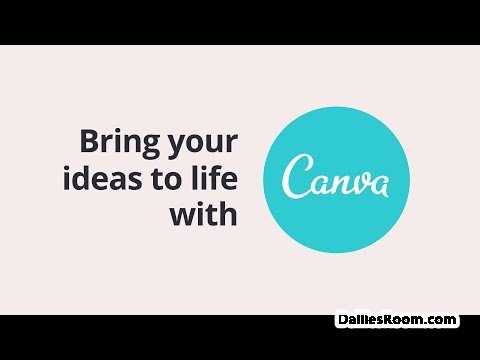Creating your Transferwise Debit Card account is easy as A, B, C, D, and here are the basic steps on how to get started. The TransferWise borderless account comes with a debit card that lets you spend anywhere in the world at the real exchange rate.
Transferwise is a wonderful platform when it comes to sending or receiving money online, and to make sure the users get the best of services, it also has the debit card feature which you can easily sign up for its account.
All you have to do is to adhere to the basic guidelines that have been given in this article and you are very much good to go. Just like every other debit card, it lets you spend the money you already hold in your account. However, it works way better than an average bank debit card if you need to work in two currencies or more.
READ THIS: Steps Tp Transferwise Login For Quick Money Transfer
What You Can Do With Transferwise Debit Card
Well, when it comes to the things you can do with the Debit Card, then you should know that there are really a lot of benefits that the card gives its users and some of them have been listed below.
- You can send and spend money in more than 50 different currencies
- No need to exchange and carry cash
- it is powered by Mastercard
- Get low conversion fees, and zero transaction fees.
- Accepted in shops and restaurants all over the world
- Free ATM withdrawals from more than 2 million ATMs worldwide (up to £200 per month)
- Use with Apple Pay and Google Pay
- Its free app lets you top-up, check your balance and transactions, and convert in real-time
- Instant transaction notifications on your phone
- Chip and PIN and contactless-enabled
- Freeze your card if it’s lost or stolen
The debit card offered by this monetary platform is simply15x cheaper than high street debit and credit cards.
Transferwise Card Register
to register or sign up for its debit card, you have to adhere to the instructions that have been given below.
- Visit the card portal at ww.transferwise.com/card
- Click on “Get My Free Account” on the page
- Next, log in to your Transferwise account by entering your registered email address and password
- Click on “Login” or you can click on any of the social platform (Facebook, Google, or Apple) to sign in
- You will be taken to your Transferwise account dashboard, there, click on “Get Debit Card”
- If you are eligible, you will be notified when cards are available
How To Activate Your Transferwise Card
Your card and activation instructions will arrive within 2 weeks of your order. Once you’ve activated, you can add as many of our 50+ different currencies as you like. Top your account up via debit card or bank transfer, and you’ll be ready to use your new card around the world.
Meanwhile, if you have any questions on this Transferwise Debit Card Account – Transferwise Card Register, feel free to relate it with DailiesRoom.com via the comment box below. Also, share this article on your social media account so that others can know about it.