How to turn off Google Play store App notifications on Android Device – Notifications from your play store app is sometimes important, as they keep you notified of newly updated apps from developers. But even at that this pop up notifications can be so annoying especially when you turn on your data and there are rush of updates to your phone.
So for those android users that will not want to be notified, you can simply turn off the app notifications and be checking the app store manually to see if an update is available, there is a way to turn off these app update notifications on an Android device And that’s what we will be tutoring about.
How to turn off Google Play store App notifications on Android Device
Once the notifications are disabled, your device will not notify you whenever an update is available. Instead, you will have to manually check the Google Play store. You can, however, revert back to the default settings at any time you want.
To turn the app notifications off, follow these easy steps below;
- Open google play store in your device.

- Tap the Hamburger (i.e the 3 lines) at the top left of the screen.

- Now tap on the SETTINGS Options.

- Turn off the Options “App updates available” and “Apps were auto-updated“.

Congrats! you are done, you can now close the Google App store.
READ: How to update google play store app on your android device.
If you wish to enable the notifications, go to Google Play store app, then Settings, and enable both the options that you disabled above. Then you will start getting notifications as you were getting before.
Please feel free to Share this page link on your social media accounts so that others can also know about it, and also use the COMMENT BOX below for any question or Recommendation on How to turn off Google Play store App notifications on Android Device and We will be in touch with you shortly. Thanks

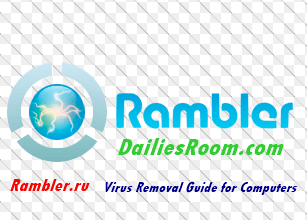



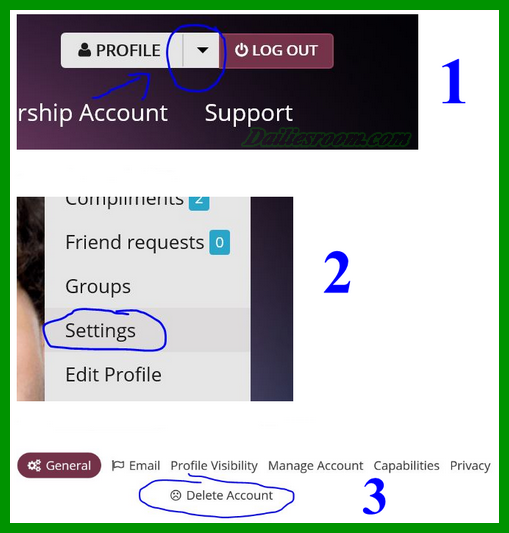

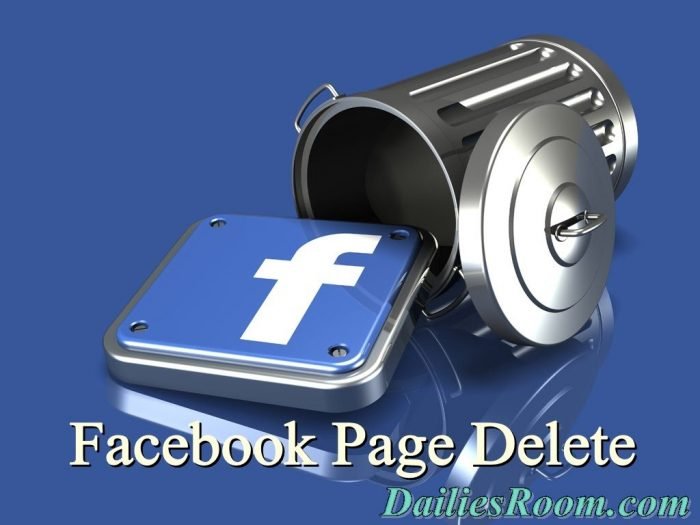
Howdy I am so delighted I found your blog, I really found you by accident, while I was looking on Digg for something else, Anyways I am here now and would just like to say cheers for a remarkable post and a all round enjoyable blog (I also love the theme/design), I don’t have time to look over it all at the minute but I have book-marked it and also added in your RSS feeds, so when I have time I will be back to read much more, Please do keep up the superb b.|