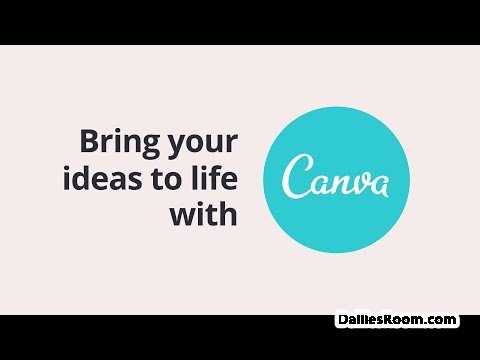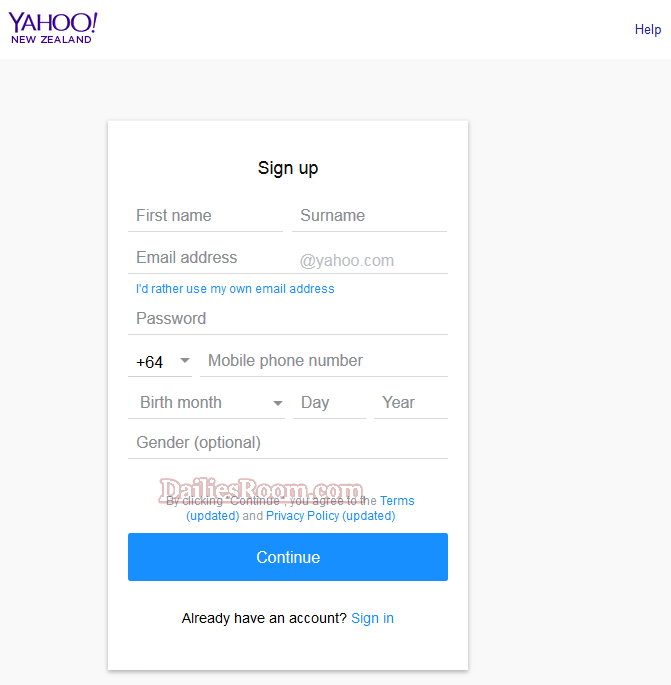Are you in search of an email provider service that gives you end-to-end encryption and two-factor authentication (2FA) in order to secure your Email inbox? This article is based on Tutanota Email Registration guide which is easy as A, B, C, D that you can easily follow to become the Email Service User.
Tutanota is known as a Secure Email provider for everybody, as long as you Sign up on the platform and begin to use its services. It keeps you in charge of your inbox and how you will want the privacy. With the way Tutanota is built, it gives you a 100% Security, especially against attackers.
The Email Provider service also features open source so that security experts can verify the code that protects your Emails. It is good for your Personal and also Business Use (Business Email Accounts are available too). Tutanota Webmail Client is Free with 1GB of Free Storage for private users.
Why Tutanota?
If that is the question you are asking right Now. Then you should know that Tutanota is an email Service with your Security in Mind. We all know that there are many Email Provider out there like Gmail, Yahoo Mail, Outlook and more. But all of them has one or more features that will make you love them, So it is with Tutanota.
Tutanota is proudly engineeres in Germany and it believs that Privacy is a human right whixch had been designed into the the Email Service Platform. It Encrypts everything – Whether you use Secure Webmail Client, Its App or Desktop, Encryption is always in place.
READ NOW: Aol.com Mail Login Sign In Steps | AOL Email Sign In After AOL Email Sign Up
Tutanota Email Plans & Pricing
Tutanota runs a Premium Services that are affordable that makes sure you can get more out of the Email service. It offers three kinds of plans: Free, Premium and Pro. Check out the plans and pricing given below:
- FREE PLAN
With this plan, you can use Tutanota Free of charge and upgrade later. It is suitable for Private use only.
- One user
- 1GB Storage
- Tutanota Domains Only
- Limited Search
- PREMIUM PLAN
The premium plan cost €12 yearly and €1.20 monthly.
- You can add a user
- 1GB Storage
- Custom Domains
- Unlimited Search
- Five Aliases
- Inbox Rules
- Support Via Email
- PRO PLAN
Pro Plan here cost €60 and €2.40 monthly.
- You can add a user
- 1GB Storage
- Custom Domains
- Unlimited Search
- Twenty Aliases
- Inbox Rules
- Priority Support
- Custom Domain Login
- Custom Logo and Colors
- Contact Forms
READ NOW: Facebook Email Sign Up From www.facebook.com | FB Profile Sign In
Tutanota Email Registration Guide
Follow the guide below to sign up for a Tutanota Email Account. Registration is Fast and simple, you only need to adhere to the guide.
- Visit Tutanota official Page at www.tutanota.com
- On the page, Select “Sign Up”
- Click on Select in any of the plans you wish to start with
- Enter your Email Address e.g Miracle@tutanota.com
- Create a New Password
- Check (√) the boxes and click on Next and follow prompts to complete your Registration Process.
There you have it on the Steps to Tutanota Email Registration Guide, Feel Free to ask any question on this article by using the COMMENT BOX Below.