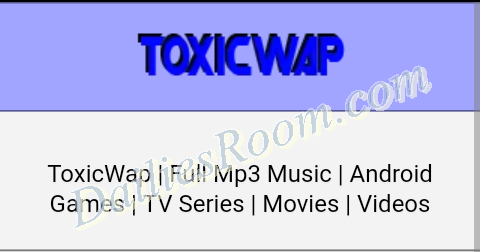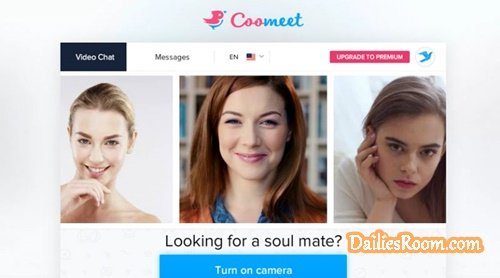A Friend of Mine was panicking after she Mistakenly Blocked one of her active friends from her Facebook Friends List, and this made her ran from Pillar to post in a quest to Look for Somebody who will Help her on How to Unblock her friend. Most of us have a Similar Issue, While some of us Intentionally Blocked Some People from the friends list with the hope to Unblock them Later. In this article, We will learn how you can Unblock Facebook Friends on the Facebook Android App.
When you Block a friend on Facebook, the person won’t be able to see Your Post anymore or have access to Chat With you i.e You won’t be friends anymore with the Person. Though the Blocked Friend will not know that he/she was Blocked.
To Unblock that friend again, it will involve some Simple Steps for you to take and that is where the person will be involved i.e after they see your Friend Request again knowing that they actually have you before in their friends List. But not all will know that you actually Blocked them and Now you are adding them again.
The Goodnews about Unblocking a Friend
He/She will get to See your Shared Posts again and can chat with you as before. But remember, You need to Send a friend request to the Person again because he/she won’t be automatically added when you have performed the Unblocking Steps.
We will analyzed each steps for you to unblock and easily Add that friend back to your list without it having to cause issues. Read on
Table of Contents
SEE THIS: Happy New Year Facebook Profile Pictures | FB.com Fireworks
How Do I Unblock Facebook Friends? Unblock already Blocked Friends
Knowing the fact that Facebook App is the Mostly used App on android device, We are giving you Steps using the Facebook App.
- Launch your Facebook App from your Android Homescreen
- Tap on the Menu Options {3-lines} at the top right Corner of the Screen

- Navigate Down and Tap Account Settings
- Then Tap on Blocking

- Next you will see the name(s) of the Friend that was Blocked
- By the Name of the Person, Click on Unblock
- You will be asked ”if you will want to unblock the person” Which is the Sole purpose of this article, Simply Tap on Unblock

That’s all, You’ve Unblock the person.
The Next thing to do is to add the person again {Send a Friend Request} Without it the Person will not be able to Chat or see your Public Post. See the Steps Below
How to Add an Already Blocked Friend on FB.com
- Still on the Facebook App, Tap on Search On the top of the Page.
- Enter the Friend’s Name, Email Address or Phone number and Search for it
- You might get a handful of people With Same Name (If you searched using the Friend’s Name)
- Tap on the Particular one you Know you Blocked and wants to add
- Then Next to the Friend’s Name, Tap on the Human icon to add the friend again (See Image Below)

You have finally Succeeded, So you have to wait for the Friend to accept your Request.
ALSO READ: Simple Steps to Clear/Delete Facebook conversation Using PC
Hope it was Helpful? Please feel free to Share this page link on your social media accounts so that others can also know about it, and also use the COMMENT BOX below for any question or Recommendation on How you can Unblock Facebook Friends – Unblock already Blocked Friends and We will be in touch with you shortly. Thanks