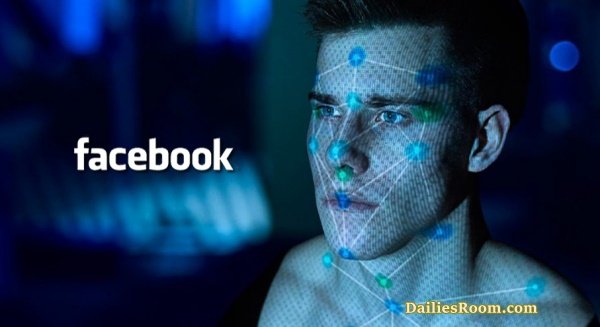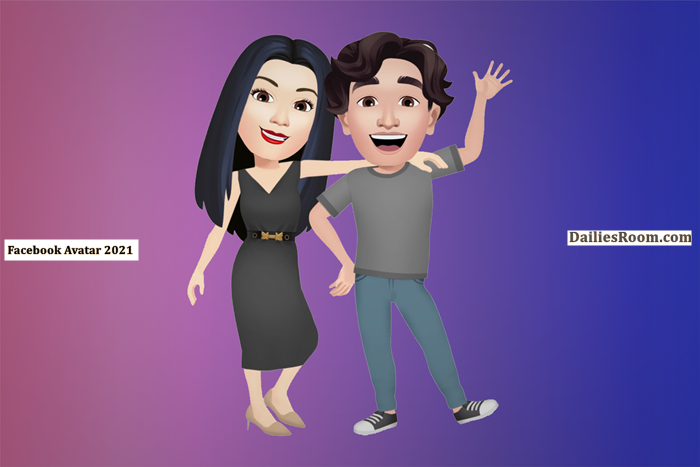As a Facebook user, you can at one time or another find yourself in the position of deciding to unblock a Facebook friend or user you once blocked either mistakenly or intentionally. You might ask yourself if it is possible to do so, the answer is yes, you can do that in an easy way. In this article, you will learn how to unblock a Facebook friend or user.
Facebook has many interesting features which are designed to make its users’ experiences fascinating and amazing, which include the feature of sending and accepting friend requests from different people.
However, our decision to make friends with some people on Facebook doesn’t always turn out as planned. When this happens, we may be left with the option of blocking those people who make us uncomfortable or miserable on Facebook.
Situations may come up whereby you will decide to unblock a Facebook friend or user that you once blocked for one reason or the other and you can always do that at the comfort of your home.
Whenever you decide to unblock someone you once blocked on Facebook, the person will be able to see your public posts on Facebook, your profile page, your timeline, your Facebook status, comment on your posts, start a conversation with you, etc, depending on your Facebook account settings.
READ NOW: Facebook Account Deactivation | Facebook Temporary Closure
You should also bear in mind that when you unblock someone on Facebook, unblocking them will not automatically add them as your Facebook friend again. You will have to send them a friend request to have them as your Facebook friend again.
Note that, if you blocked a Facebook friend or user on your Facebook messenger app only and have decided to unblock him or her, the person will be able to start a conversation with you again depending on your Facebook account settings.
Unblocking Facebook Friend/User
To unblock a Facebook friend or user you once blocked on Facebook, follow the steps below correctly depending on the device you are using for it;
On Androids
- Log in to Facebook using your Facebook mobile app or www.facebook.com on your browser;
- Scroll down and tap on Settings & Privacy, then tap on Settings;
- Scroll down to Privacy and tap on Blocking;
- You will then see the list of blocked names, tap on Unblock next to the person’s name you want to unblock, and then tap on Unblock again to confirm your decision.
On Computers
- Log in to Facebook through www.facebook.com on your browser;
- On the Facebook page, click on the down-arrow icon at the top right and select Settings from the menu
- On the left side of your Settings page, click on Blocking, and on the ”Blocked Users'” section, click on Unblock next to the name of the person you want to unblock
- Then click on Confirm to officially unblock the person.
Having followed these steps highlighted above, the person will be unblocked successfully and officially. If you decide to be Facebook friends with the person again, you can send the person a friend request and if the person accepts, then you both will become Facebook friends again.
However, If you found this article helpful, please kindly drop a comment or your question in the comment box and we would be happy to respond to you. Also, share these Steps To Unblocking Facebook Friend/User Quickly on your social media account so that others can learn from it.