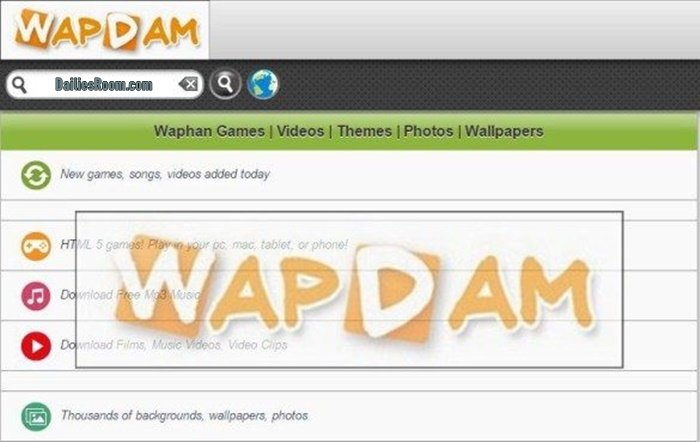How to Uninstall or disable Unwanted Apps from Android device – Are you out of space or you are tired of using some apps? Then you need to free up some space by uninstalling and deleting some of these apps. You can quickly uninstall any app that you’ve downloaded from the Play Store.
If the app came pre-loaded on your device, you’ll have to jump through a few hoops in order to get rid of it. You can also disable any app that you can’t get rid of. If you uninstall an app you paid for, you can re-install it later without buying it again.
How to Uninstall or disable Unwanted Apps from Android device
There are 2 ways to remove apps, depending on whether you downloaded the app or it came pre-installed on your device:
- Uninstall downloaded apps;
If you downloaded an app from Google Play, you can completely remove it from your device. - Disable pre-installed apps;
Some apps come pre-installed on your device. You can disable these apps, but you can’t remove them completely. After an app has been disabled, it will be hidden on your device.
To unstall or disable apps
- Open your device Settings app.

- Tap Apps or Application manager.

- Tap the app you want to uninstall (You may need to scroll to find the app).

- Tap Uninstall or Disable.

That’s all it is to unstalling or disabling an app, NOTE that If you disable a pre-installed app it may delete the data associated with that app, and can cause other apps to not work correctly.
Please feel free to Share this page link on your social media accounts so that others can also know about it, and also use the COMMENT BOX below for any question or Recommendation on How to Unstall or disable Unwanted Apps from Android device and We will be in touch with you shortly. Thanks