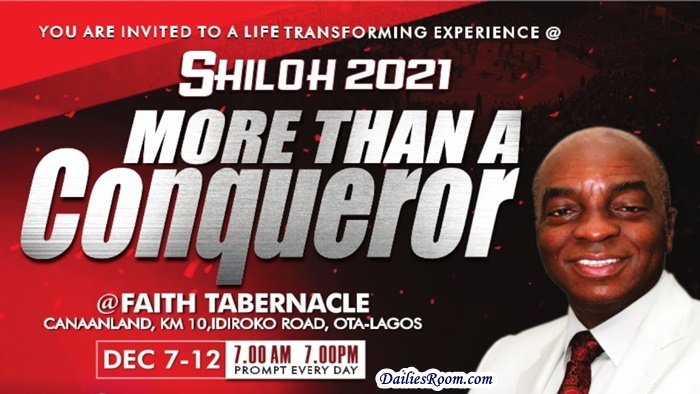WhatsApp Business is free to download and was built with the small business owner in mind. The app makes it easy to personally connect with your customers and in this article, you will learn the basic steps to download the app for Whatsapp Business Profile set up.
Not only will you be able to stay connected with your customers, but the app also helps you to highlight your products and services, and answer their questions throughout their shopping experience. Create a catalog to showcase your products and services and use special tools to automate, sort, and quickly respond to messages.
Setting up your profile is one right thing you ought to do if you want it to be professional and make your customer recognize and stay clued to you.
Creating your business profile with helpful information for your customers like your address, business description, email address, and your website (if any) makes it easier for your customers to have trust in you.
READ NOW: Install Free Whatsapp.com – Whatsapp New Version Download
There are lots of features/tools in place that you can use to keep up with your customers and these tools are truly helpful if you have successfully set up your profile and you are conversant with the app’s interface.
Features/Tools Of Whatsapp For Business App
Below are some useful tools you will love on the Whatsapp business app.
- Quick replies: It lets you save and reuse messages you frequently send so you can easily answer common questions in no time
- Business Profile: You can create your business profile with helpful information for your customers like your address, business description, email address, and website.
- Labels: With this tool, you can organize your contacts or chats, so you can easily find them again when you are in search of it.
- Automated Messages: You can set an away message when you are unable to answer so your customers know when to expect a response from you.
NOTE: The Whatsapp Business App is different from your normal Whatsapp person app that you know. You can download the business app on the same phone you are running the personal app and they don’t contradict each other. But make sure its a different phone number, or you switch the numbers
WB Business Download
Download the business app using the steps below.
- Visit your Google Play store or app store from your Homescreen (the app is downloadable on Android or iOS device)
- In the Search bar, type and search for “Whatsapp Business“
- Click on “Install” and Installation Process Begins
After a successful download, open the app and set up your information as required, using the basic steps below.
Whatsapp Business Profile Set Up
- Open the downloaded WhatsApp business app from your mobile app drawer
- Tap on “Agree & Continue”
- Tap on use a different number and on the next page, verify your phone number by entering the mobile number in the space provided and tap “Next”
- Then tap OK on the screen that says we will be verifying the number
- Next enter the six-digit code sent to the mobile number you provided (if the number is in the phone you are currently using for setup, it will be detected automatically and verified)
- Allow WhatsApp business to gain access to your files and more by tapping on the allow link
- Next, select a photo, enter your business name and select the category
- Finally, tap on “NEXT”
That’s All. Your profile is ready. You can start a business chat with any of the contacts as displayed.
However, if there are questions you need answers to concerning this WA Business Download For Whatsapp Business Profile Set Up, feel free to relate it with DailiesRoom.com by using the comment box below.