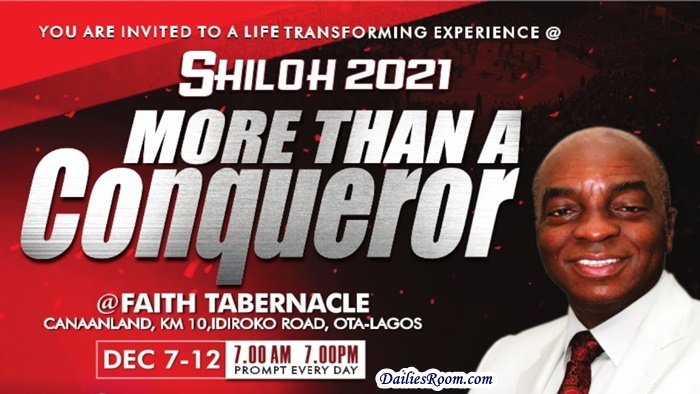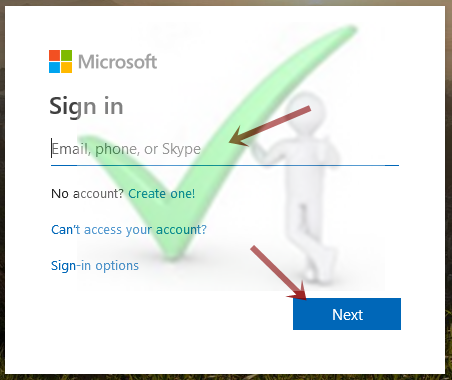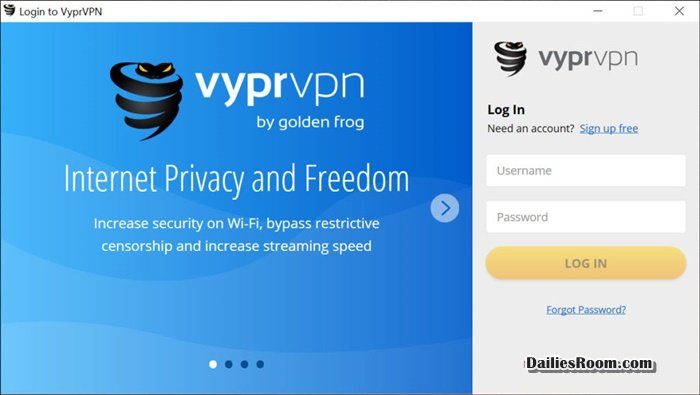We understood that most people are looking for Ways to delete WhatsApp Messages permanently or clear chats for security reason or do to some mistake that was made while typing and because you are not still okay with the solution you find Online, you still keep on searching.
To delete WhatsApp messages permanently has resulted to so many WhatsApp questions like:
- How to delete WhatsApp message from group?
- If I delete a WhatsApp message will the other person still see it?
- How to delete WhatsApp messages from other phone?
- Can you delete a WhatsApp message if it hasn’t been read?
- How to delete WhatsApp message without reading?
- How to delete WhatsApp messages permanently android?
- How can I permanently delete my WhatsApp history?
well, to make all this very easy for you, Below are the possible WhatsApp Messages Delete means that is available in WhatsApp Feature
Ways to Delete Whatsapp Messages Permanently or clearing WhatsApp Chats History
Deleting chats allows you to delete a chat from your Chats tab.
Read Now: How to Permanently Delete a Friend From WhatsApp Mobile Phone | Whatsapp.com
Alternatively delete for all platform, in the Chats tab, tap Edit in the top left corner > Select the chat you wish to delete > Tap Delete in the bottom right corner > Delete Chat.
- To delete a group chat
To delete a group chat, you first need to exit the group, and then you can delete the chat.
- In the Chats tab, tap and hold the group chat or chats you wish to delete.
- Tap the Menu Button > Exit group > Exit.
- Tap and hold the group chat again and tap Delete
 > Delete.
> Delete.
- To delete all chats at once
- In the Chats tab, tap the Menu Button > Settings > Chats > Chat history.
- Tap Delete all chats. Individual chats will be deleted from your Chats tab. Group chats, however, will still be visible on your Chats tab, and you will still be part of them.
Please Note: when you delete a WhatsApp message the other person still see it.
Clearing WhatsApp Chats History
Clearing a chat allows you to clear all the messages inside a chat. The chat will still be listed on your Chats tab.
- To clear an individual or a group chat
- In the Chats tab, swipe left on the chat you wish to clear.
- Tap More > Clear Chat.
- To clear all chats at once
- Go to WhatsApp Settings > Chats.
- Tap Clear All Chats. This will clear all messages inside your chats. All chats will still be listed on your Chats tab.
Read Now: How to Remove or Permanently Delete Hitwe Account | Disable Hitwe Account
You can as well visit here to learn how to Delete WhatsApp Messages Permanently as well as clearing WhatsApp Chats History for other platforms too. You can always use the comment box below for more question or recommendation about WHATSAPP.COM ACCOUNT.
Please if you find this post useful you can also share on your social media account for others to know of it.