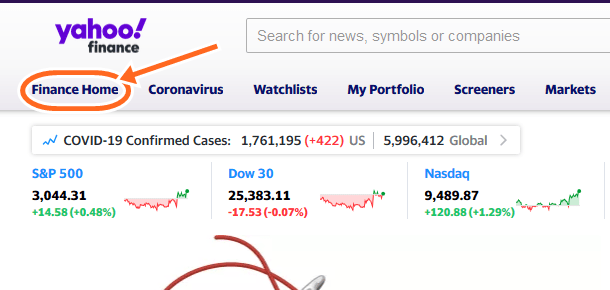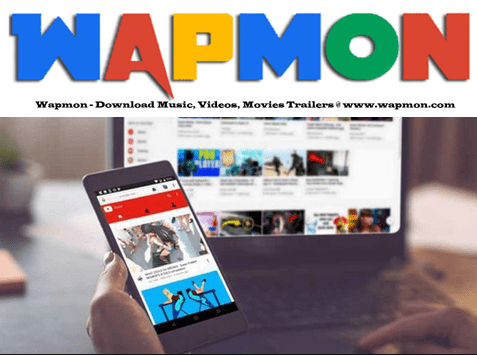YouTube Live allows Creators to bring viewers together in real-time to learn, discuss, and to form new social communities and in this article, you are going to know all it is to the Live feature and how to make use of it. The steps to get started are easy as A, B, C, D.
Live streaming lets you engage with your audience in real-time with a video feed, chat, and more. All you have to do si to adhere to the instructions that have been given in this article and you are very much good to go.
Youtube has been a wonderful platform where you can learn a lot of things from everywhere in the world and as well stay entertained. In the course of that, there are lots of people that “Go Live” to stay connected to their followers that moment and as well interact.
As a result of that, I decided to make this post to help you know the basic steps you have to take when you want to carry out this operation.
It is easy and won’t require many clicks/taps from you to get started. As a matter of fact, when you are able to sign in to your Youtube account, then you are very much good to go.
RECOMMENDED: How To Make Money From Youtube Channel After Sign Up
Youtube Live: How To Live Stream Youtube
To be able to stream live on the platform, you must make sure that you have a good internet connection and you are already signed in to your account.
Also, you need to have no live streaming restrictions in the past 90 days and you need to verify your channel.
To live stream on your computer, simply adhere to the basic instructions given below.
- Go to www.youtube.com and sign in with your Gmail account (you can read here to see the easy steps to sign in)
- Then from the top right, click Create (the camera with a cross icon)
- Select Go Live.
- If you haven’t already, follow the prompts to verify your channel
Enabling your first live stream may take up to 24 hours. Once enabled, you can live stream instantly
You can also carry out the steps above via the mobile app if you have downloaded it on your device. All you have to do is to open the application, from the bottom, tap on “Create”, then “Go Live” and your Live session will begin. But have in mind that there are basic requirements that will be needed for you to use the live streaming feature from your mobile.
Requirements To Go Live On Youtube Android Mobile
- You must have at least, 1,000 subscribers. Once you get 1,000 subscribers, you may have to wait to get access to mobile live streaming.
- No live streaming restrictions within the last 90 days on your channel.
- To verify your channel.
- An Android 5.0+ device
Once you meet the requirements, then you can Go Live from your android phone without any issue.
It is as simple as that.
However, if you have any questions on this Youtube Live article, feel free to reach DailiesRoom.com with it by using the comment box below. Also, share this article on your social media account so that others can know about it.