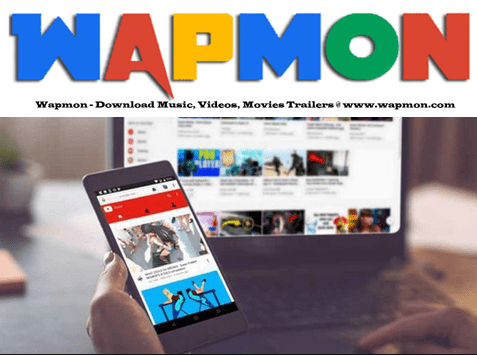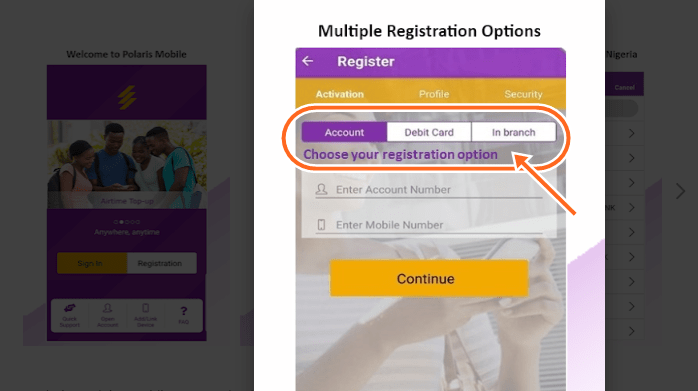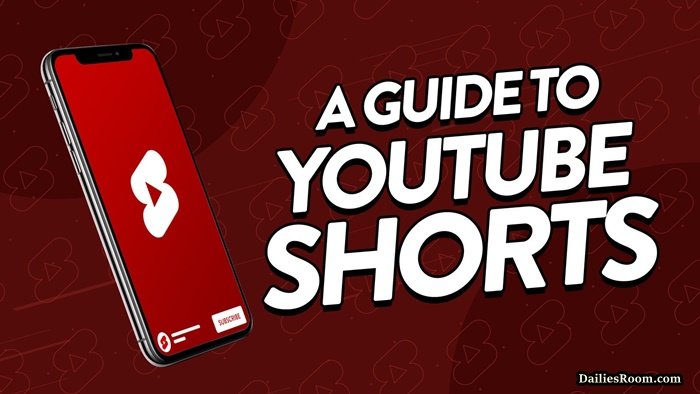YouTube Shorts For Beginners – YouTube Shorts has emerged as a popular format for creators and viewers alike in the world of content creation. With its vertical video format and maximum duration of 60 seconds, YouTube Shorts offers an excellent opportunity for beginners to showcase their creativity, gain visibility, and connect with a wider audience.
If you’re new to YouTube Shorts and looking to get started, this guide will walk you through the process of creating engaging short videos.
Creating YouTube shorts are easy as A, B,C , and D. All you have to do is to adhere to the basic steps given in this article and you’ll be very much good to go.
Shorts are the videos that are up to 60 seconds in length that you see on YouTube. They are designed to be consumed quickly and easily on mobile devices, making them perfect for capturing viewers’ attention in a short amount of time.
RECOMMENDED: How To Create Live Video On TikTok | Features Of TikTok Live Video | TikTok Live Requirements
YouTube Shorts For Beginners
For a beginner who wants to explore this wonderful feature, it is very important to understand how it works before going into it.
Before you start creating your YouTube Shorts, you need to take some time to plan your content. Consider your target audience and what type of videos they might be interested in. Brainstorm ideas that are concise, visually appealing, and shareable.
Also, keep in mind that YouTube Shorts are often created quickly and with high energy to captivate viewers within seconds (just 60 seconds to win them over). So as a beginner, below are some things you’ll need to know;
- You have to thoroughly understand YouTube Shorts
- Make sure to plan your shorts
- Optimize your shorts for vertical viewing
- Learn to create quick and catchy introductions
- Focus on creating visually compelling contents
- Choose music or sound effects that complement your visuals
- Create an engaging and concise content
- Participate in trends and collaborate with other creators
- Consistency is key
- Promote your YouTube Shorts on other social media platforms
How To Create YouTube Shorts
To create YouTube Shorts, you’ll need access to the Shorts camera feature on the YouTube mobile app. Ensure that you have the latest version of the YouTube app installed on your iOS or Android device.
Below are the steps you need to take when it comes to creating your Shorts on YouTube.
- Launch the YouTube app on your mobile device and sign in to your YouTube account
- At the bottom center of the screen, you’ll see a “+” icon. Tap on it to access the camera feature.
- From the menu that appears, select “Create a Short.” This will open the YouTube Shorts camera.
- You have two options for creating YouTube Shorts: recording a new video or uploading an existing video from your device’s gallery.
- Select the one you want to and after that, you can edit it using the available tools. These tools allow you to trim the video, add text, apply filters, adjust playback speed, and more.
- Once you’re satisfied with your video, you can add a title and description. Provide a catchy and descriptive title that accurately represents your content.
- Then review all the details, including the title, description, and thumbnail. Ensure everything is accurate and ready to be shared. Once you’re satisfied, tap the “Publish” button to make your Short visible to the public.
It’s as simple as that.
With persistence and dedication, you can create compelling YouTube Shorts that captivate viewers and help you grow as a creator.
Meanwhile, if you have any questions about this YouTube Shorts For Beginners: How To Create YouTube Shorts – Create YouTube Short Videos, feel free to use the comment box below.